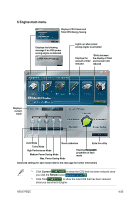Asus P5QC User Manual - Page 135
ASUS AI Booster, Booster button on the AI Suite main window.
 |
UPC - 610839162864
View all Asus P5QC manuals
Add to My Manuals
Save this manual to your list of manuals |
Page 135 highlights
4.3.7 ASUS AI Booster The ASUS AI Booster application allows you to overclock the CPU speed in WIndows® environment without the hassle of booting the BIOS. After installing AI Suite from the bundled support DVD, you can launch the utility by double-clicking the AI Suite icon on the Windows® OS taskbar and click the AI Booster button on the AI Suite main window. The options on the taskbar allow you to use the default settings, adjust CPU/ Memory/PCI-E frequency manually, or create and apply your personal overclocking configurations. ASUS P5QC 4-23
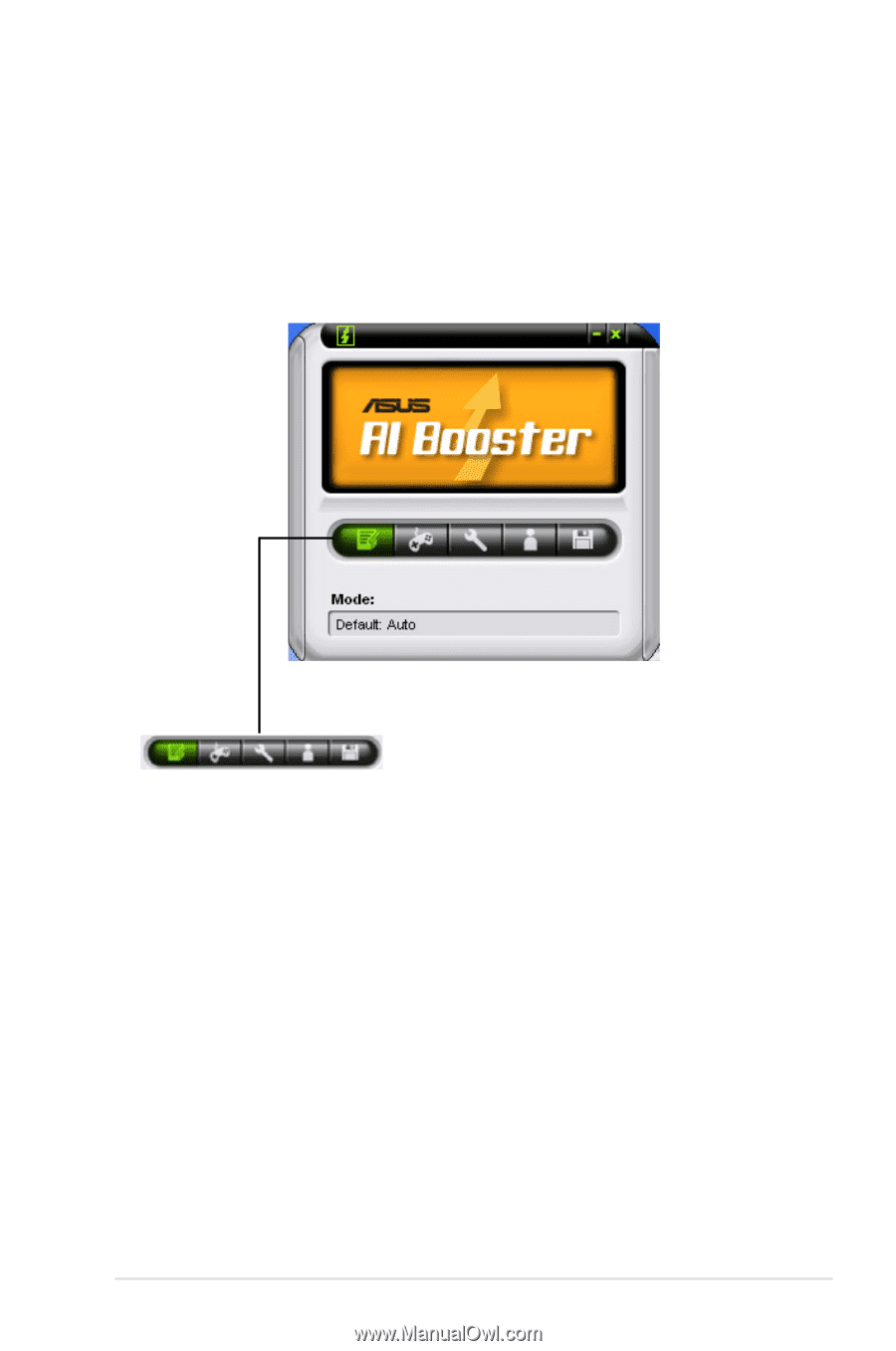
ASUS P5QC
4-23
4.3.7
ASUS AI Booster
The ASUS AI Booster application allows you to overclock the CPU speed in
WIndows
®
environment without the hassle of booting the BIOS.
After installing AI Suite from the bundled support DVD, you can launch the utility
by double-clicking the AI Suite icon on the Windows
®
OS taskbar and click the AI
Booster button on the AI Suite main window.
The options on the taskbar allow you to use the default settings, adjust CPU/
Memory/PCI-E frequency manually, or create and apply your personal overclocking
configurations.