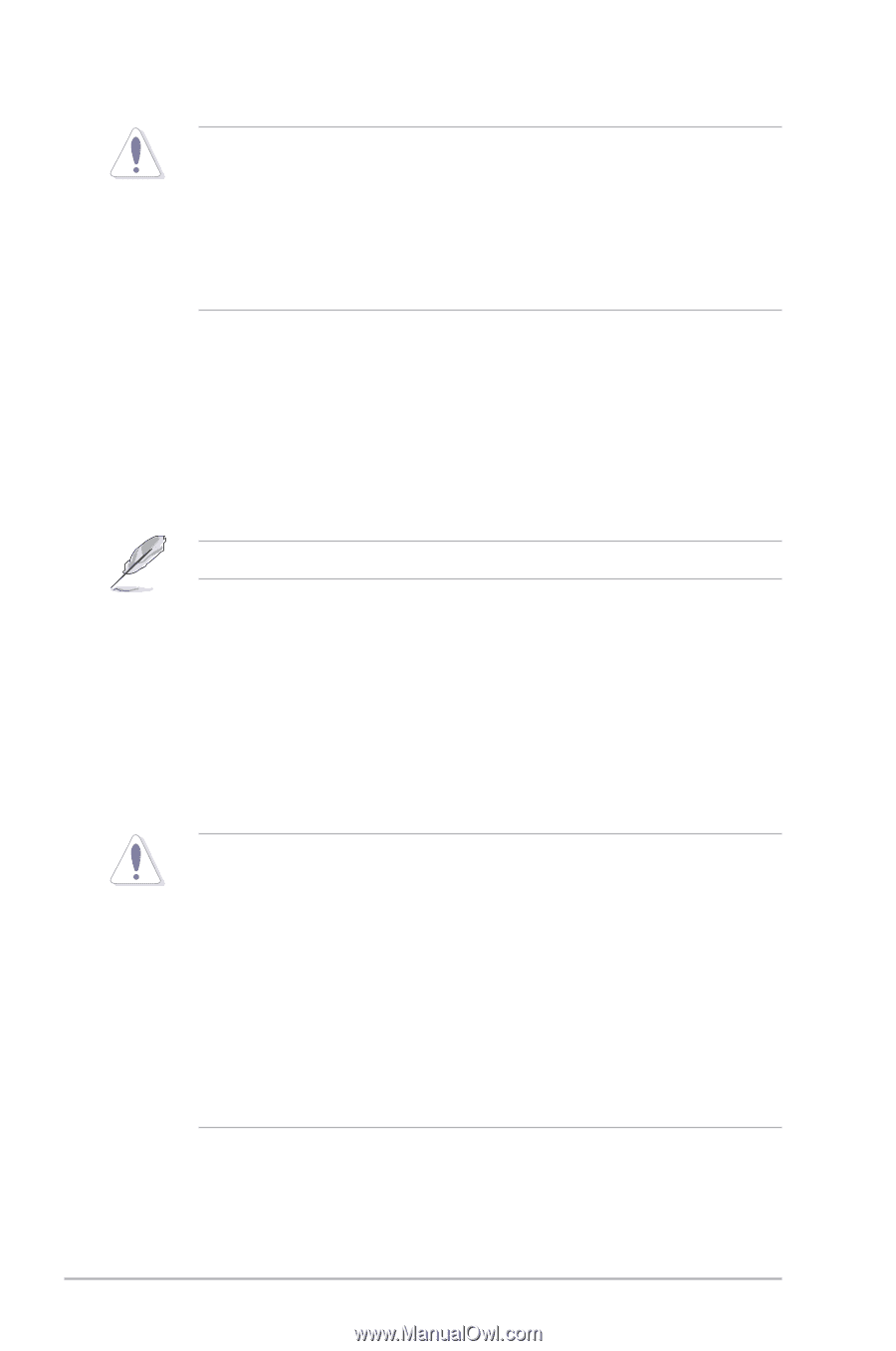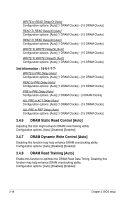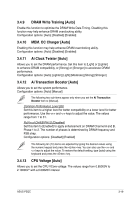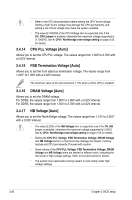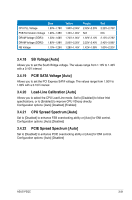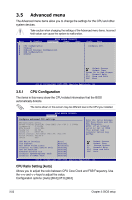Asus P5QC User Manual - Page 88
CPU PLL Voltage [Auto], 3.4.15 FSB Termination Voltage [Auto] - ddr3 ddr2
 |
UPC - 610839162864
View all Asus P5QC manuals
Add to My Manuals
Save this manual to your list of manuals |
Page 88 highlights
• Refer to the CPU documentation before setting the CPU Vcore voltage. Setting a high VCore voltage may damage the CPU permanently, and setting a low VCore voltage may make the system unstable. • The value [2.10000V] of the CPU Voltage item is supported only if the OV_CPU jumper is enabled, otherwise the maximum voltage supported is [1.70000V]. See 4. CPU / Northbridge overvoltage setting on page 2-23 for details. 3.4.14 CPU PLL Voltage [Auto] Allows you to set the CPU PLL voltage. The values range from 1.50V to 2.78V with a 0.02V interval. 3.4.15 FSB Termination Voltage [Auto] Allows you to set the front side bus termination voltage. The values range from 1.20V* to 1.90V with a 0.02V interval. The minimum value of this item becomes 1.10V when a 45nm CPU is installed. 3.4.16 DRAM Voltage [Auto] Allows you to set the DRAM voltage. For DDR2, the values range from 1.80V to 3.08V with a 0.02V interval. For DDR3, the values range from 1.50V to 2.78V with a 0.02V interval. 3.4.17 NB Voltage [Auto] Allows you to set the North Bridge voltage. The values range from 1.10V to 2.20V* with a 0.02V interval. • The value [2.20V] of the NB Voltage item is supported only if the OV_NB jumper is enabled, otherwise the maximum voltage supported is [1.90V]. See 4. CPU / Northbridge overvoltage setting on page 2-23 for details. • Setting the CPU PLL Voltage, FSB Termination Voltage, DRAM Voltage and NB Voltage items to a high level may damage the chipset, memory module and CPU permanently. Proceed with caution. • Some values of the CPU PLL Voltage, FSB Termination Voltage, DRAM Voltage and NB Voltage items are labeled in different color, indicating the risk levels of high voltage settings. Refer to the table below for details. • The system may need better cooling system to work stably under high voltage settings. 3-20 Chapter 3: BIOS setup