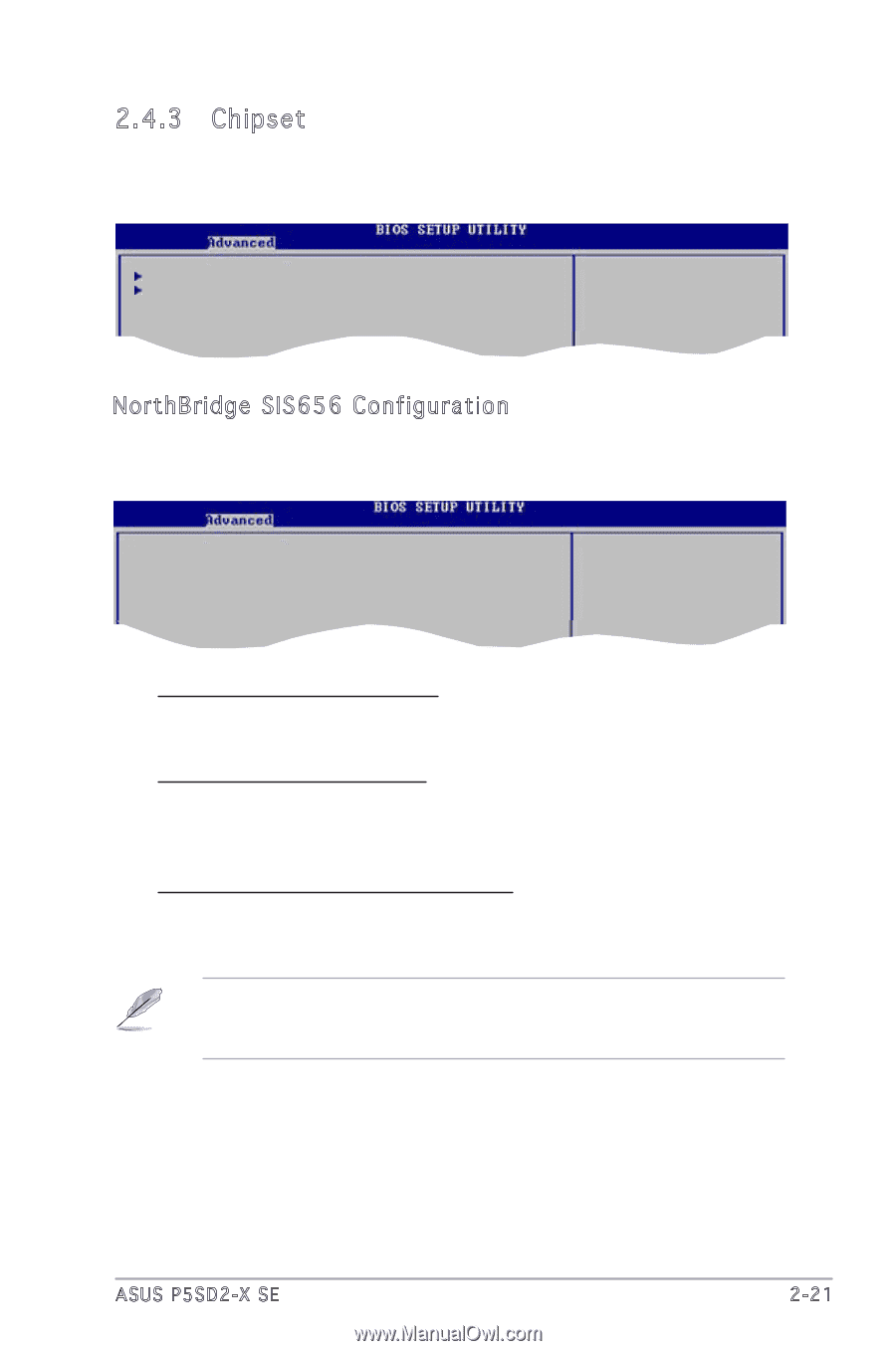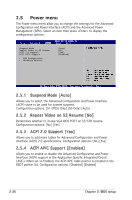Asus P5SD2-X SE Motherboard Installation Guide - Page 65
Chipset
 |
View all Asus P5SD2-X SE manuals
Add to My Manuals
Save this manual to your list of manuals |
Page 65 highlights
2.4.3 Chipset The Chipset menu allows you to change the advanced chipset settings. Select an item then press to display the sub-menu. NorthBridge SIS656 Configuration SouthBridge SIS965/SIS965L Configuration NorthBridge SIS656 Configuration The items in this sub-menu show the SIS 656 NorthBridge related configuration. Primary Graphics Adapter CPU FSB Set To Chipset Timing DRAM CAS# Latency 128 Bit Access Mode Setting [PCI] [FSB:533Mhz] [By SPD] [Disabled] Primary Graphics Adapter [PCI ] Allows selection of the graphics controller to use as primary boot device. Configuration options: [PCI] [PCI Express] DRAM CAS# Latency [By SPD] Controls the latency between the SDRAM read command and the time the data actually becomes available. Configuration options: [By SPD] [3T] [4T] [5T] 128 Bit Access Mode Setting [Disabled] Enables or disables the 128-bit access mode setting. Configuration options: [Disabled] [Enabled] The 128 Bit Access Mode Setting item appears only when you install same type and size DDR2 DIMMs in the DIMM_A1 and DIMM_B1 (yellow) or DIMM_A2 and DIMM_B2 (black) slots. ASUS P5SD2-X SE 2-21