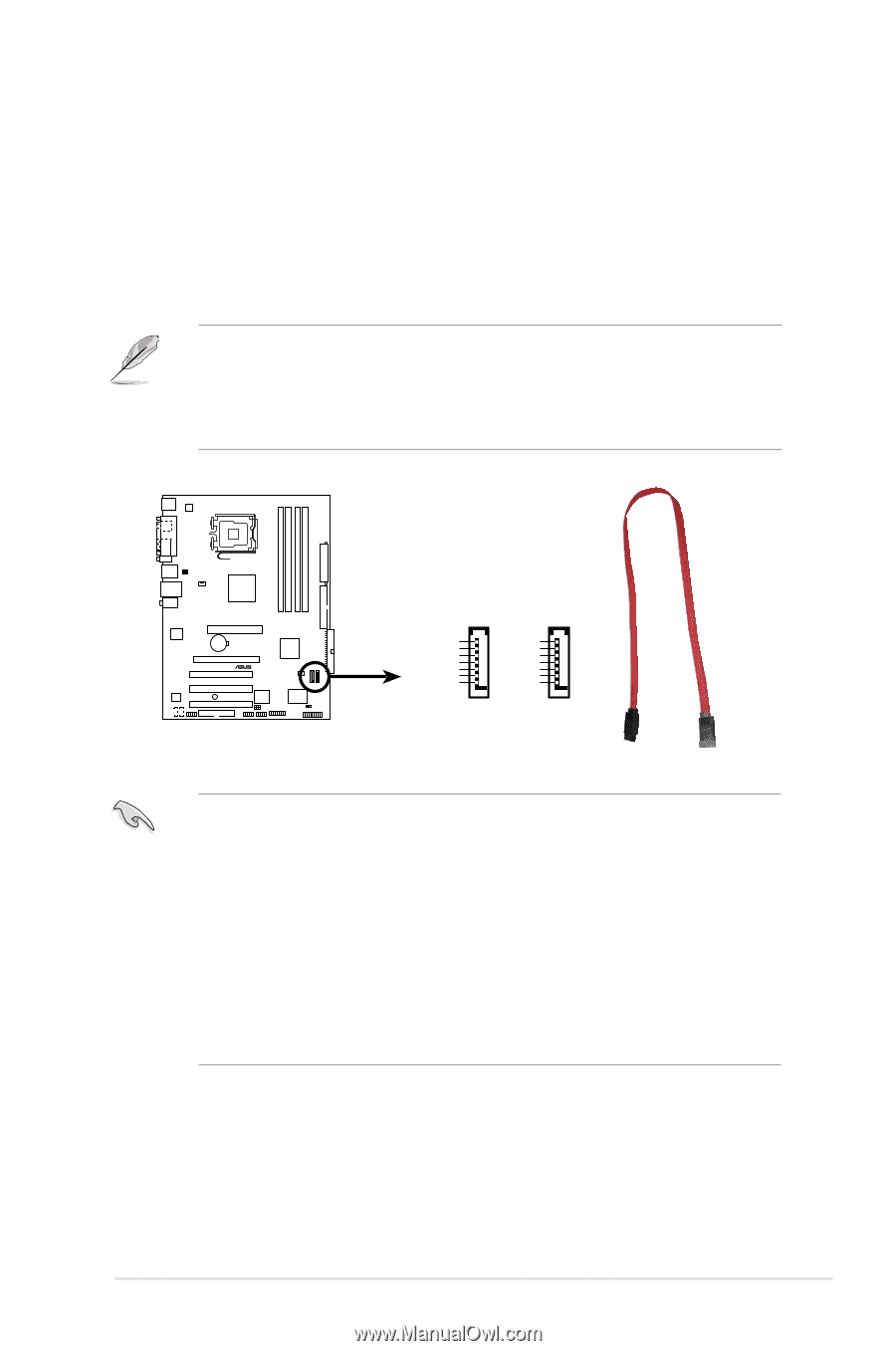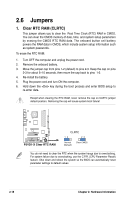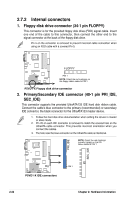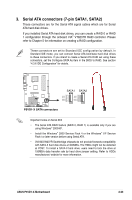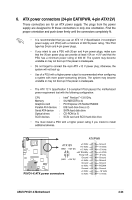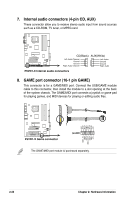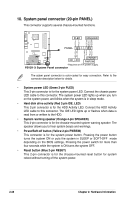Asus P5VD1-X P5VD1-X User's Manual for English Edition - Page 43
Serial ATA connectors 7-pin SATA1, SATA2
 |
View all Asus P5VD1-X manuals
Add to My Manuals
Save this manual to your list of manuals |
Page 43 highlights
3. Serial ATA connectors (7-pin SATA1, SATA2) These connectors are for the Serial ATA signal cables which are for Serial ATA hard disk drives. If you installed Serial ATA hard disk drives, you can create a RAID 0 or RAID 1 configuration through the onboard VIA® VT8237R RAID controller. Please refer to Chapter 5 for information on creating a RAID configuration. These connectors are set to Standard IDE configuration by default. In Standard IDE mode, you can connect Serial ATA boot/data hard disk drives to these connectors. If you intend to create a Serial ATA RAID set using these connectors, set the Configure SATA As item in the BIOS to RAID. See section "4.3.6 IDE Configuration" for details. P5VD1-X ® SATA1 SATA2 GND RSATA_TXP1 RSATA_TXN1 GND RSATA_RXP1 RSATA_RXN1 GND GND RSATA_TXP2 RSATA_TXN2 GND RSATA_RXP2 RSATA_RXN2 GND P5VD1-X SATA connectors Important notes on Serial ATA • The Serial ATA RAID feature (RAID 0, RAID 1) is available only if you are using Windows® 2000/XP. • Install the Windows® 2000 Service Pack 4 or the Windows® XP Service Pack1 or later version before using Serial ATA. • VIA 8237/8237R Southbridge chipsets do not provide forwards compatibility with SATA-II hard disk drives at 300MB/s. The HDDs might not be detected at POST. To install a SATA-II hard drive, users need to lock the drive at 150MB/s data transfer rate by hard drive jumper setting. Refer to HDDs manufacturesʼ website for more information. ASUS P5VD1-X Motherboard 2-23