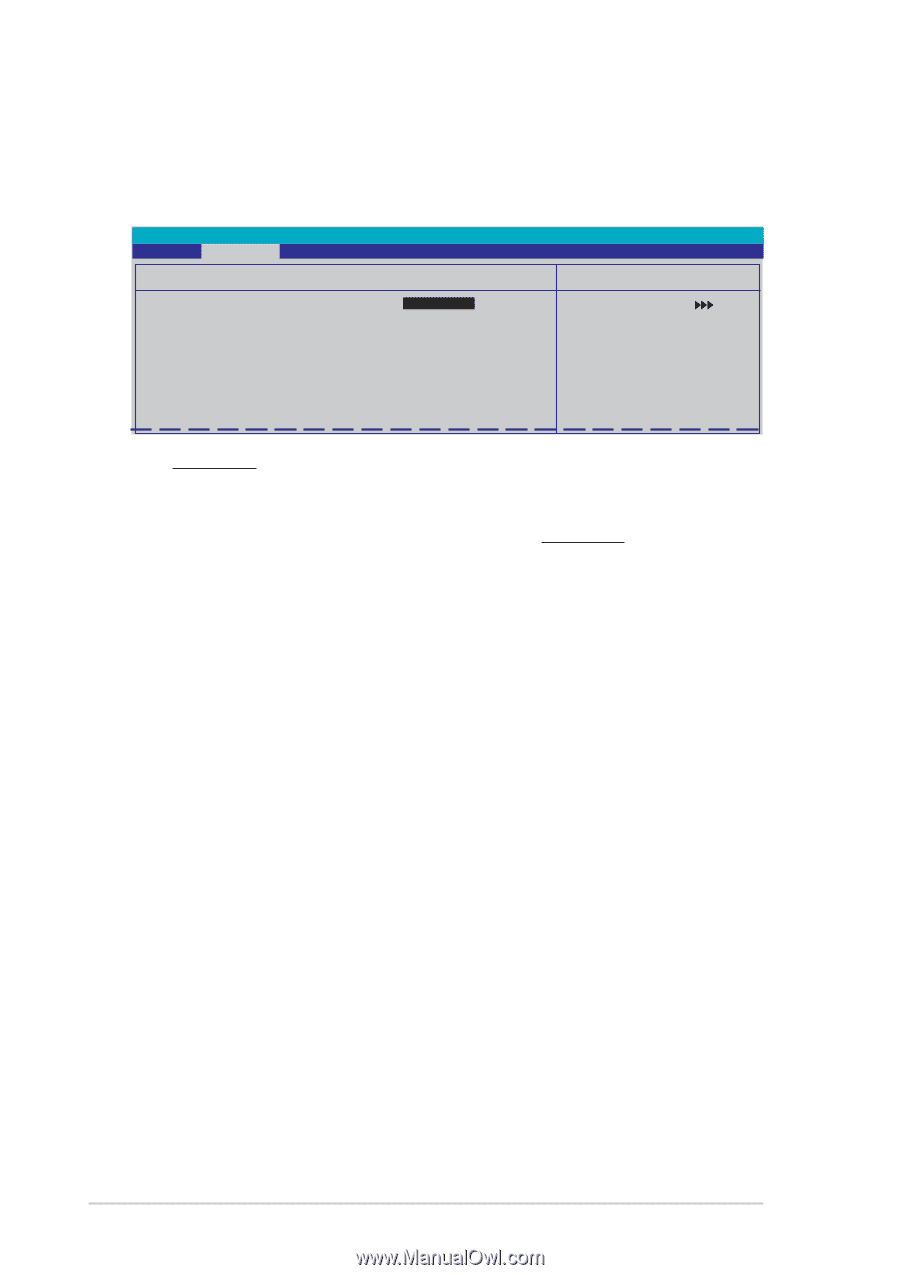Asus P5VD2 MX P5VD2-MX/P5V-VM DH English Edition User's Manual - Page 72
Maximum Payload Size [4096], Assign IRQ For VGA [Enabled], IRQ Resources
 |
UPC - 610839154326
View all Asus P5VD2 MX manuals
Add to My Manuals
Save this manual to your list of manuals |
Page 72 highlights
IRQ Resources This sub-menu is activated only when the R e s o u r c e s C o n t r o l l e d B y item is set to Manual. Advanced Phoenix-Award BIOS CMOS Setup Utility IRQ Resources IRQ-3 assigned to IRQ-4 assigned to IRQ-5 assigned to IRQ-7 assigned to IRQ-9 assigned to IRQ-10 assigned to IRQ-11 assigned to IRQ-14 assigned to IRQ-15 assigned to [PCI Device] [PCI Device] [PCI Device] [PCI Device] [PCI Device] [PCI Device] [PCI Device] [PCI Device] [PCI Device] Select Menu Item Specific Help Legacy ISA for devices compliant with the original PC AT bus specification, PCI/ISA PnP for devices compliant with the IRQ-xx assigned to When set to [PCI Device], the specific IRQ is free for use of PCI/PnP devices. When set to [Reserved], the IRQ is reserved for legacy ISA devices. Configuration options: [PCI Device] [Reserved] Assign IRQ For VGA [Enabled] Configuration options: [Enabled] [Disabled] Maximum Payload Size [4096] Sets maximum TLP payload size for the PCI Express devices. The unit is byte. Configuration options: [128] [256] [512] [1024] [2048] [4096] 2-24 Chapter 2: BIOS Setup