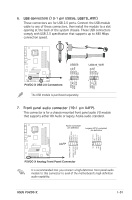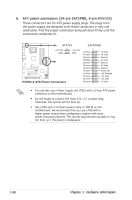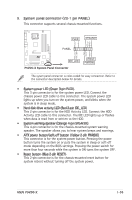Asus P5VDC-X Motherboard Installation Guide - Page 41
P5VDC-X SATA Connectors
 |
View all Asus P5VDC-X manuals
Add to My Manuals
Save this manual to your list of manuals |
Page 41 highlights
3. Serial ATA connectors (7-pin SATA1 [black], SATA2 [black]) These connectors are for the Serial ATA signal cables for Serial ATA hard disk drives. GND RSATA_TXP1 RSATA_TXN1 GND RSATA_RXP1 RSATA_RXN1 GND Top:Line In Center:Line Out Below:Mic In P5VDC-X R SATA1 SATA2 GND RSATA_RXN2 RSATA_RXP2 GND RSATA_TXN2 RSATA_TXN2 GND P5VDC-X SATA Connectors Install the Windows® 2000 Service Pack 4 or the Windows® XP Service Pack1 before using Serial ATA. For detailed instructions on how to configure RAID 0,RAID 1, and JBOD, refer to the RAID manual in the support CD. See page 3-6 for details. ASUS P5VDC-X 1-29
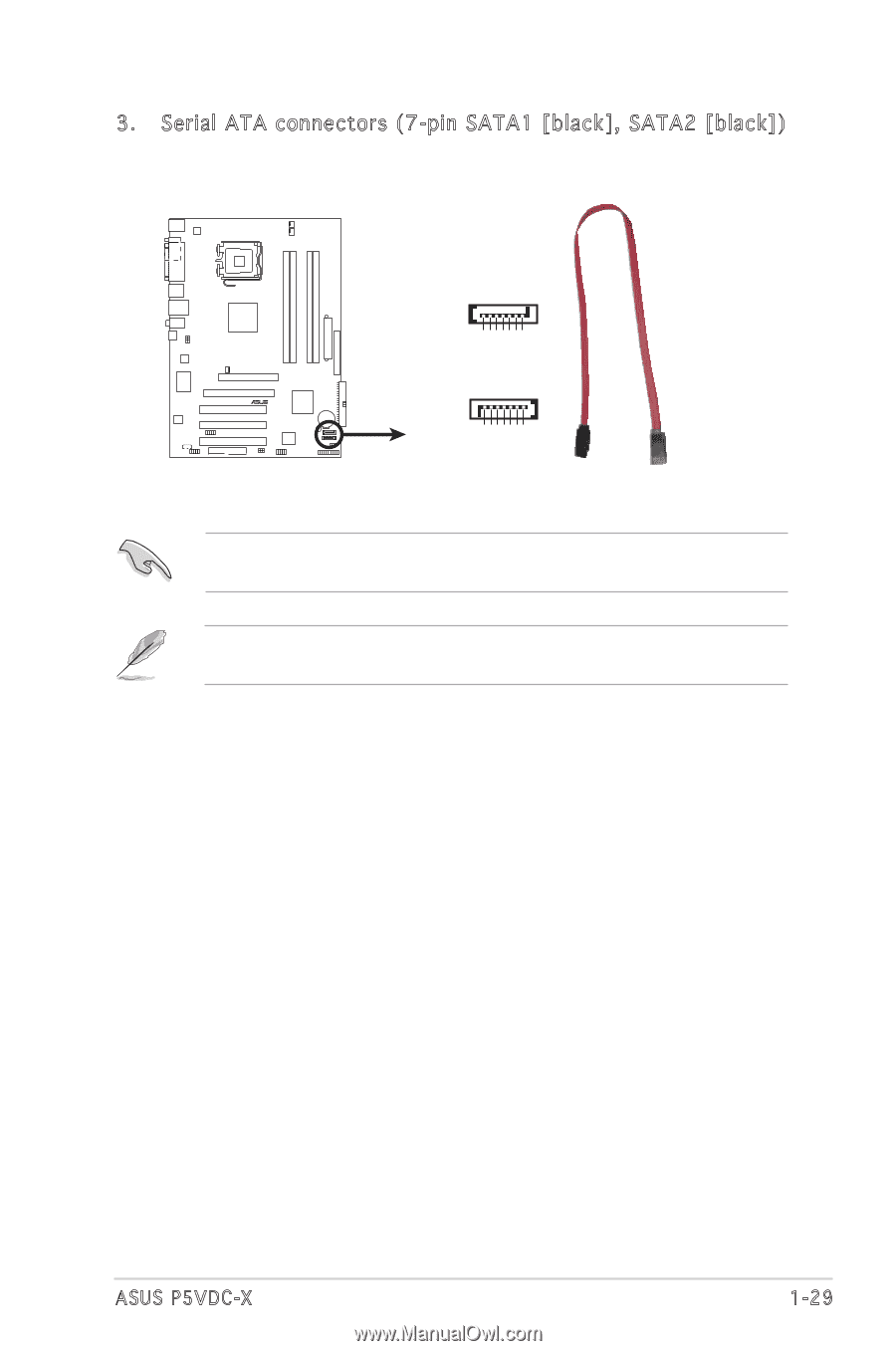
1-29
ASUS P5VDC-X
3.
Serial ATA connectors (7-pin SATA1 [black], SATA2 [black])
These connectors are for the Serial ATA signal cables for Serial ATA
hard disk drives.
Install the Windows
®
2000 Service Pack 4 or the Windows
®
XP Service
Pack1 before using Serial ATA.
P5VDC-X
SATA1
GND
RSATA_TXP1
RSATA_TXN1
GND
RSATA_RXP1
RSATA_RXN1
GND
SATA2
GND
GND
GND
RSATA_RXN2
RSATA_TXN2
RSATA_TXN2
RSATA_RXP2
P5VDC-X SATA Connectors
For detailed instructions on how to configure RAID 0,RAID 1, and JBOD,
refer to the RAID manual in the support CD. See page 3-6 for details.