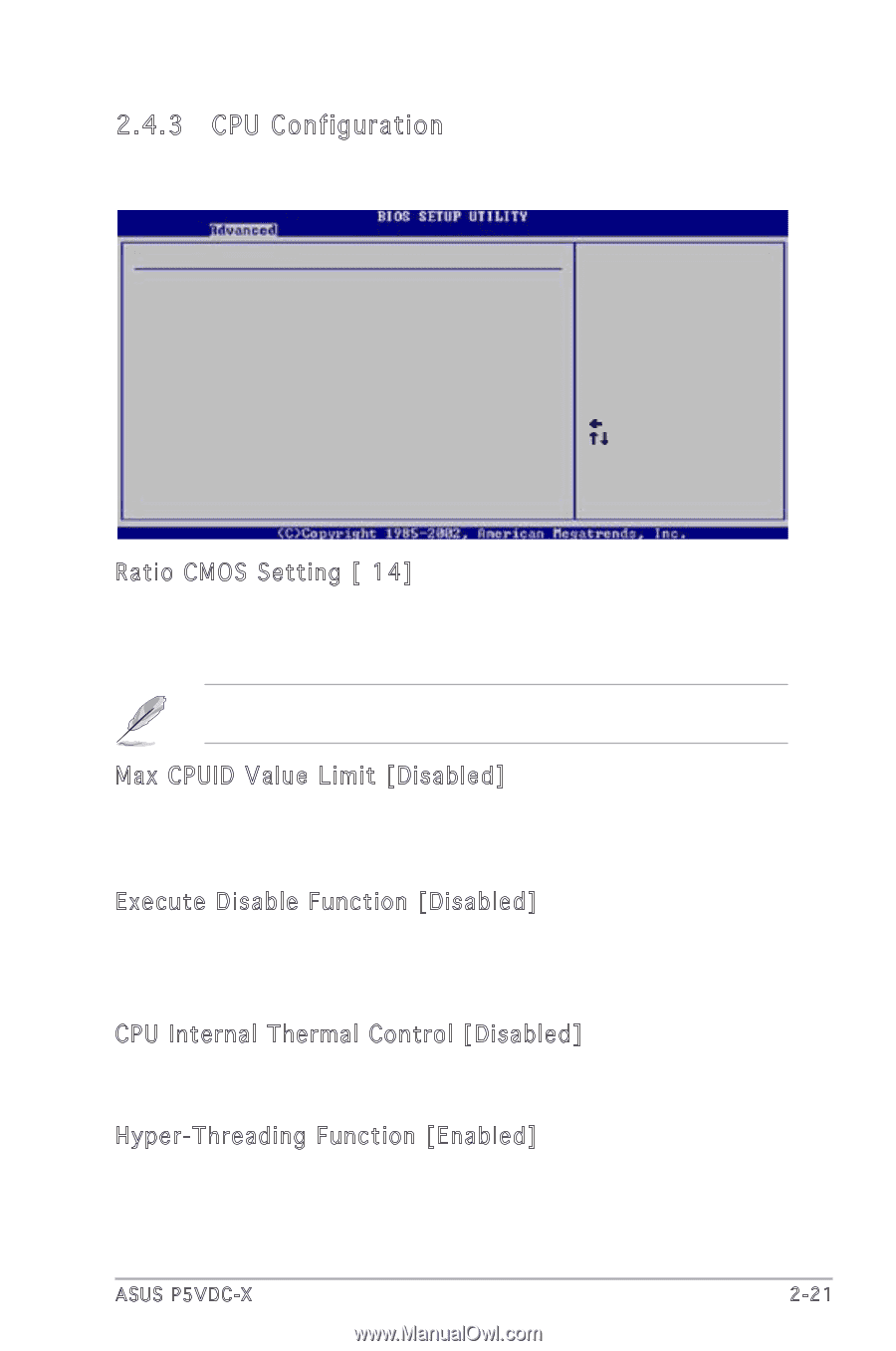Asus P5VDC-X Motherboard Installation Guide - Page 67
CPU Configuration - processor support
 |
View all Asus P5VDC-X manuals
Add to My Manuals
Save this manual to your list of manuals |
Page 67 highlights
2.4.3 CPU Configuration The items in this menu show the CPU-related information that the BIOS automatically detects. Configure Advanced CPU settings Manufacturer: Intel Brand String: Genuine Intel(R) CPU 2.80GHz Frequency : 2800 MHz FSB Speed : 800 MHz Cache L1 Cache L2 Cache L3 : 32 KB : 2048 KB : 0 KB Ratio Status: Unlocked (Max:14, Min:14) Ratio Actual Value : 14 Ratio CMOS Setting: [ 14] Max CPUID Value Limit [Disabled] Execute Disable Function [Disabled] CPU Internal Thermal Control [Disabled] HyperThreading Function [Enabled] Sets the ratio between CPU Core Clock and the FSB Frequency. NOTE: If an invalid ratio is set in CMOS then actual and setpoint values may differ. Select Screen Select Item +- Change Option F1 General Help F10 Save and Exit ESC Exit Ratio CMOS Setting [ 14] Sets the ratio between the CPU Core Clock and the Front Side Bus frequency. The default value of this item is auto-detected by BIOS. Use the or keys to adjust the values. The following item appears only when you install a CPU that supports the lock free feature. Only some latest CPUs support this feature. Max CPUID Value Limit [Disabled] Enable this item to boot legacy operating systems that cannot support CPUs with extended CPUID functions. Configuration options: [Disabled] [Enabled] Execute Disable Function [Disabled] Allows you to enable or disable the no execution on page protection technology. When enabled, the system forces the XD feature flag to always return to zero. Configuration options: [Disabled] [Enabled] CPU Internal Thermal Control [Disabled] Disables or sets the CPU internal thermal control. Configuration options: [Auto] [Disabled] Hyper-Threading Function [Enabled] Allows you to enable or disable the processor Hyper-Threading Technology. Configuration options: [Disabled] [Enabled] ASUS P5VDC-X 2-21