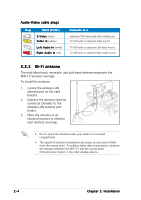Asus P5WD2 Premium Wifi-tv User''s Guide for English Edition - Page 18
Card installation - windows 7 drivers
 |
View all Asus P5WD2 Premium manuals
Add to My Manuals
Save this manual to your list of manuals |
Page 18 highlights
2.1 Card installation 2.1.1 System requirements Before installing the WiFi-TV card, make sure that your system meets the following requirements. • Intel® Pentium™ 4 600+ series processor AMD Athlon™ processor • Windows® 2000/XP/2003 Server • 64 MB system memory (minimum) • Microsoft DirectX 9.0 or higher • Windows Media Player 9 or higher • Optical drive for utilities and driver installation • Available PCI slot • Local digital or analog cable TV subscription 2.1.2 Installing the card To install the WiFi-TV card: 1. Remove the system unit cover (if your motherboard is already installed in a chassis). 2. Remove the bracket opposite the PCI slot that you intend to use. Keep the screw for later use. 3. Align the card connector with the slot and press firmly until the card is completely seated on the slot. Refer to the drawing on the right. 4. Secure the card to the chassis with the screw you removed earlier. 5. Replace the system cover. 2-2 Chapter 2: Installation