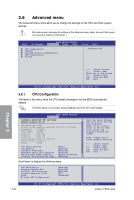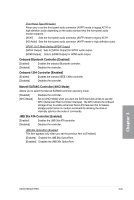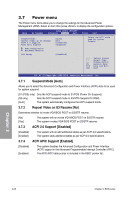Asus P6X58-E PRO User Manual - Page 84
Onboard Devices Configuration, Intel VT-d Configuration, High Definition Audio [Enabled]
 |
View all Asus P6X58-E PRO manuals
Add to My Manuals
Save this manual to your list of manuals |
Page 84 highlights
Intel VT-d Configuration BIOS SETUP UTILITY Advanced Intel VT-d Configuration Intel VT-d [Disabled] Intel Virtualization Technology for Directed I/O. Intel VT-d [Disabled] Allows you to enable or disable the Intel Virtualization Technology for Directed I/O. Configuration options: [Disabled] [Enabled] 3.6.3 Onboard Devices Configuration BIOS SETUP UTILITY Advanced Onboard Devices Configuration GbE Controller GbE LAN Boot GbE Wake Up From S5 High Definition Audio Front Panel Type SPDIF OUT Mode Setting Onboard Bluetooth Controller Onboard 1394 Controller Marvell SATA6G Controller JMB 36x ATA Controller JMB 36x OptionRom [Enabled] [Disabled] [Disabled] [Enabled] [HD Audio] [SPDIF] [Enabled] [Enabled] [AHCI Mode] [Enabled] [Enabled] Options Enabled Disabled Chapter 3 GbE Controller [Enabled] [Enabled] Enables the GbE Controller. [Disabled] Disables the controller. The following item appears only when you set GbE Controller to [Enabled]. GbE LAN Boot [Disabled] Allows you to enable or disable the GbE LAN boot. GbE Wake Up From S5 [Disabled] Allows you to enable or disable the GbE Wake Up from S5. High Definition Audio [Enabled] [Enabled] Enables the High Definition Audio Controller. [Disabled] Disables the controller. The following item appears only when you set the High Definition Audio item to [Enabled]. 3-24 Chapter 3: BIOS setup