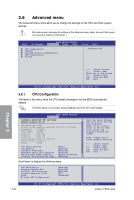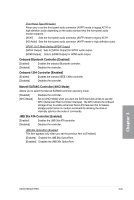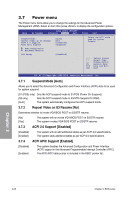Asus P6X58-E PRO User Manual - Page 85
Onboard Bluetooth Controller [Enabled], Marvell SATA6G Controller [AHCI Mode]
 |
View all Asus P6X58-E PRO manuals
Add to My Manuals
Save this manual to your list of manuals |
Page 85 highlights
Front Panel Type [HD Audio] Allows you to set the front panel audio connector (AAFP) mode to legacy AC'97 or high-definition audio depending on the audio standard that the front panel audio module supports. [AC97] Sets the front panel audio connector (AAFP) mode to legacy AC'97 [HD Audio] Sets the front panel audio connector (AAFP) mode to high definition audio. SPDIF_OUT Mode Setting [SPDIF Output] [SPDIF Output] Sets to [SPDIF Output] for SPDIF audio output. [HDMI Output] Sets to [HDMI Output] for HDMI audio output. Onboard Bluetooth Controller [Enabled] [Enabled] Enables the onboard Bluetooth controller. [Disabled] Disables the controller. Onboard 1394 Controller [Enabled] [Enabled] Enables the onboard IEEE 1394a controller. [Disabled] Disables the controller. Marvell SATA6G Controller [AHCI Mode] Allows you to select the Marvell SATA6G controller operating mode. [Disabled] Disables the controller. [AHCI Mode] Set to [AHCI Mode] when you want the SATA hard disk drives to use the AHCI (Advanced Host Controller Interface). The AHCI allows the onboard storage driver to enable advanced Serial ATA features that increases storage performance on random workloads by allowing the drive to internally optimize the order of commands. JMB 36x ATA Controller [Enabled] [Enabled] Enables the JMB 36x ATA controller. [Disabled] Disables the controller. JMB 36x OptionRom [Enabled] This item appears only when you set the previous item to [Enabled]. [Enabled] Enables the JMB 36x OptionRom. [Disabled] Disables the JMB 36x OptionRom. Chapter 3 ASUS P6X58-E PRO 3-25