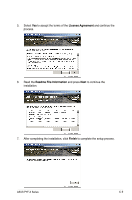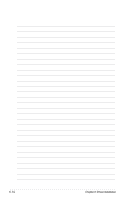Asus P7F-X User Manual - Page 127
I accept the terms of the License Agreement, Install, Marvell MiniPort Driver Setup, Finish
 |
UPC - 610839172986
View all Asus P7F-X manuals
Add to My Manuals
Save this manual to your list of manuals |
Page 127 highlights
4. Click I accept the terms of the License Agreement and click Install to continue. 5. Marvell MiniPort Driver Setup window appears, showing the installing process. 6. Click Finish to close the wizard. ASUS P7F-X Series 6-11
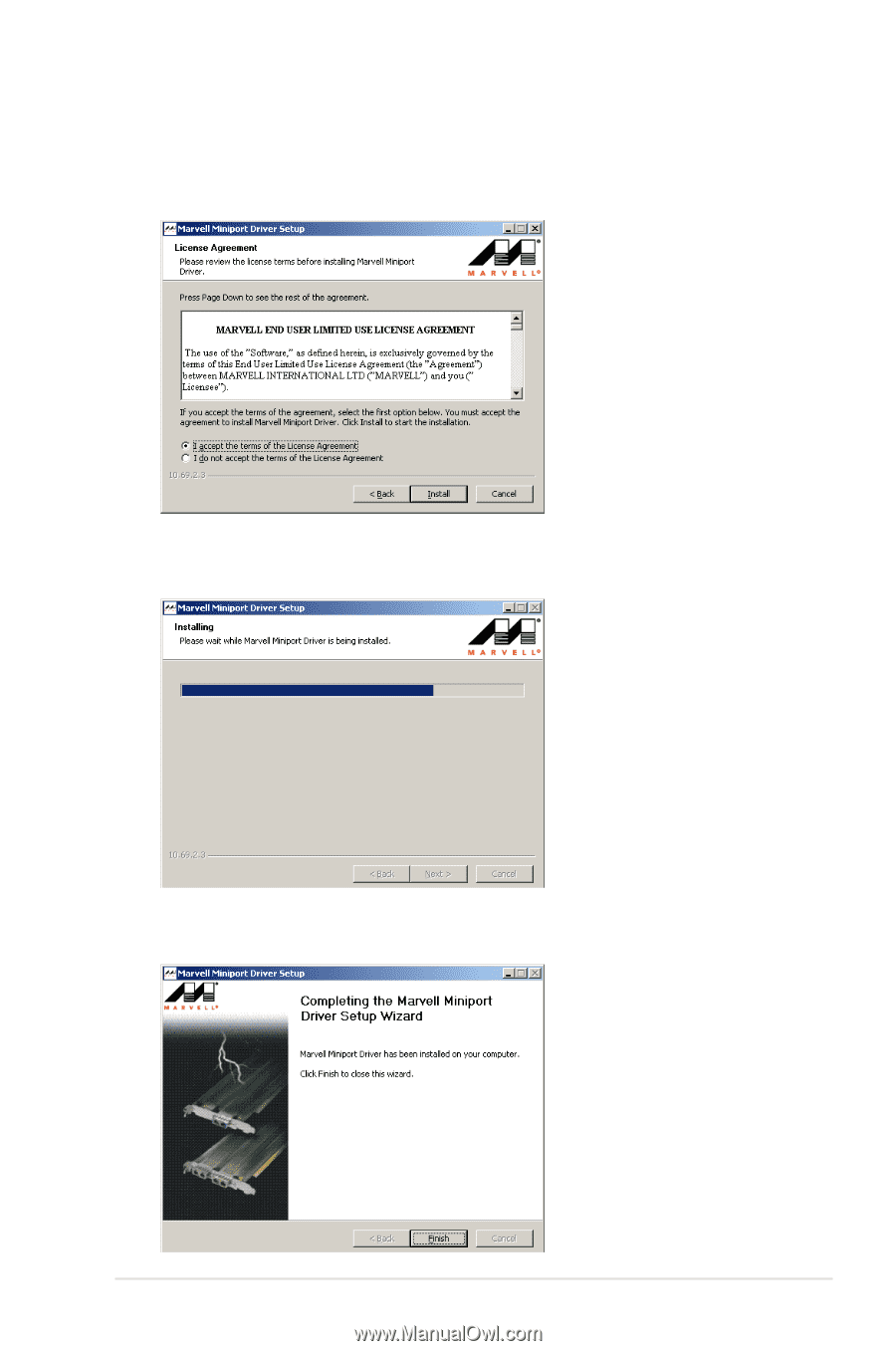
ASUS P7F-X Series
6-11
4.
Click
I accept the terms of the License Agreement
and click
Install
to
continue.
5.
Marvell MiniPort Driver Setup
window appears, showing the installing
process.
6.
Click
Finish
to close the wizard.