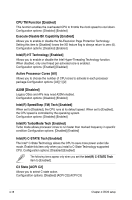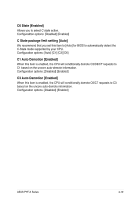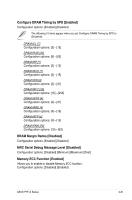Asus P7F-X User Manual - Page 78
Memory Thermal Throttling [Disabled]
 |
UPC - 610839172986
View all Asus P7F-X manuals
Add to My Manuals
Save this manual to your list of manuals |
Page 78 highlights
Double Rate Refresh [Auto] Allows you to enable or disable Double Rate Refresh. Configuration options: [Auto] [Disabled] Page Poilcy [Closed] Configuration options: [Closed] [Open] Adaptive Page [Disabled] Configuration options: [Disabled] [Enabled] Data Scramble [Enabled] Configuration options: [Disabled] [Enabled] Memory Thermal Throttling [Disabled] Setting this item to [CLTT] to Closed Loop Thermal Throttling and [OLTT] to Open Loop Thermal Throttling. Configuration options: [CLTT] [OLTT] [Disabled] [Auto] 4.4.3 Onboard Devices Configuration The Onboard Devices Configuration menu items allow you to change the advanced settings for onboard devices. Take caution when changing the settings of the Onboard Devices Configuration menu items. Incorrect field values can cause the system to malfunction. Advanced BIOS SETUP UTILITY Onboard Devices Configuration Options HDA Controller OnBoard LAN1 Boot ROM OnBoard LAN2 Boot ROM Serial Port1 Address Serial Port2 Address Parallel Port Address Parallel Port Mode Interrupt 19 Capture Marvell SATA controller Marvell SATA BOOTROM [Enabled] [PXE] [PXE] [3F8/IRQ4] [2F8/IRQ3] [378] [Normal] [Enabled] [Enabled] [Enabled] Enabled Disabled ←→ Select Screen ↑↓ Select Item +- Change Option F1 General Help F10 Save and Exit ESC Exit v02.61 (C)Copyright 1985-2009, American Megatrends, Inc. HDA Controller [Enabled] Allows you to enable or disable the High Definition Audio controller. Configuration options: [Enabled] [Disabled] 4-22 Chapter 4: BIOS setup