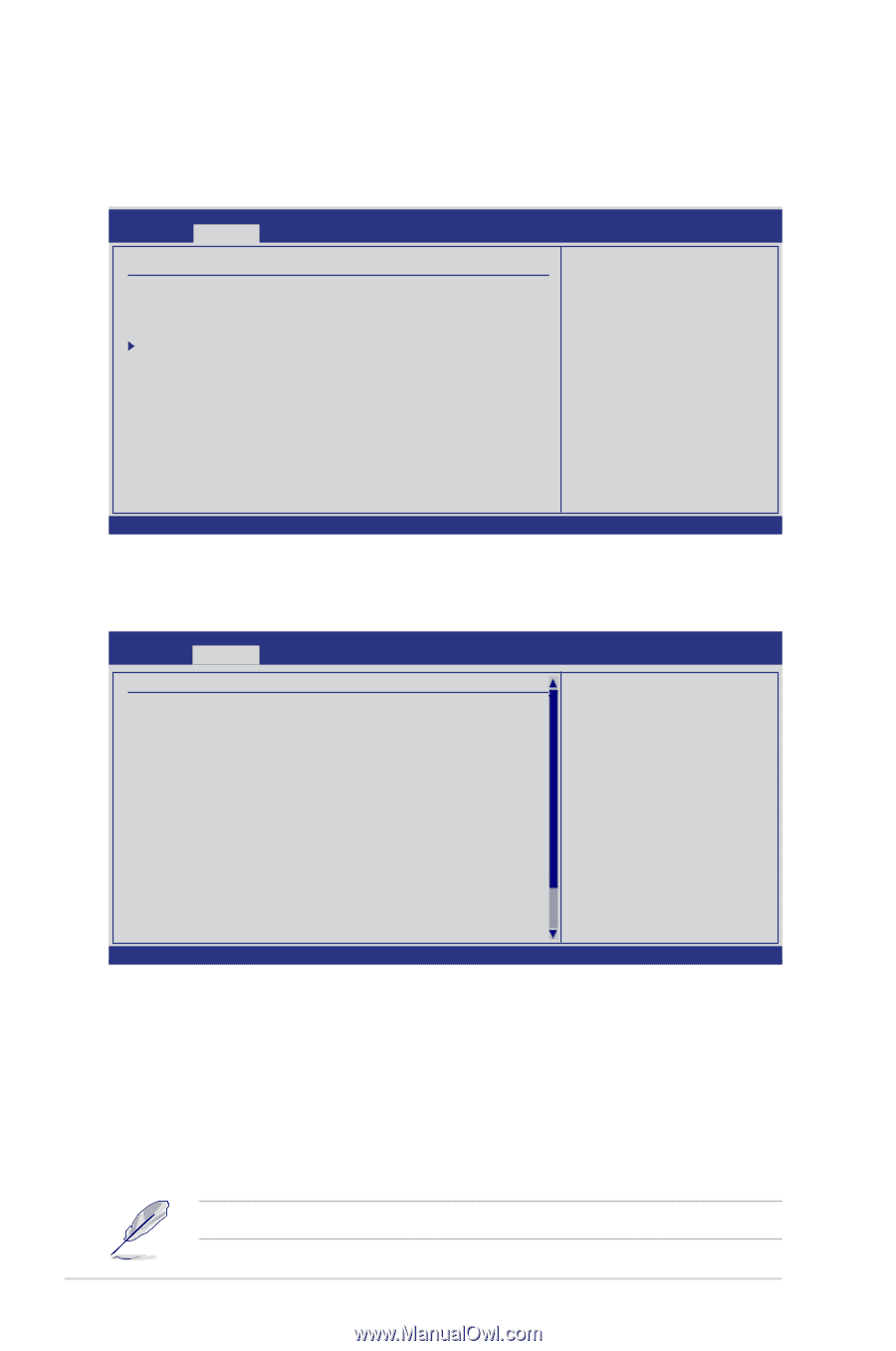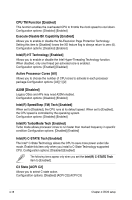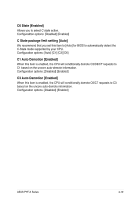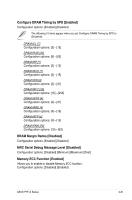Asus P7F-X User Manual - Page 76
North Bridge Configuration
 |
UPC - 610839172986
View all Asus P7F-X manuals
Add to My Manuals
Save this manual to your list of manuals |
Page 76 highlights
4.4.2 Chipset The Chipset configuration menu allows you to change advanced chipset settings. Select an item then press to display the sub-menu. Advanced Advanced Chipset Settings BIOS SETUP UTILITY WARNING: Setting wrong values in below sections may cause system to malfunction. Configure CPU Bridge features. North Bridge Configuration ←→ Select Screen ↑↓ Select Item Enter Go to Sub Screen F1 General Help F10 Save and Exit ESC Exit v02.61 (C)Copyright 1985-2008, American Megatrends, Inc. North Bridge Configuration The North Bridge is built in the CPU. Advanced BIOS SETUP UTILITY CNPoUrtBhriBdrgiedgCehiCphsieptseCtonCfoignufirgautriaotnion CIPMUC R:EVCIlSaIrOkNs Field :B0 Current CSI Frequency :6.400GT CMuermroernytRMeemmaopryFeFarteuqruee ncy :10[6E6naMbhlzed] PCI MMIO Allocation: 4GB To 3072MB CDSRIAMLiFnrkesquSepneceyd [FAultlo-]Speed] CSoInfiFgruerqeueDnRcAyM Timing by SPD [EAnuatbol]ed] DRAM Margin Ranks [Disabled] MeRmCorSyerFiraelquDenbcuyg Messa ge Level [DAiustaob]led] Memory Mode [Independent] DMemaonrdy SEcCrCubFbuinncgt ion [EDniasbalbelde]d] PDaoturbolle SRcartuebbRienfgr esh [ADuitsoa]bled] TPhargoettPloilnigcy- Closed Loop [DCilsoasbelde]d] TAhdraopttilviengPa-geO pen Lo op [Disabled] Data Scramble [Enabled] Memory Thermal Throttling [Disabled] TEoNAtBrLaEn:siAtlilonw the CSI rleimnakpspitnog foufll-speed oovrerleaapvpedthPeCmI imnemory asbloovwe-mtohdee.total physical memory. DISABLE: Do not allow remapping of memory. +F1 F10 ESC Select Screen Select Item Change Option General Help Save and Exit Exit v02.61 (C)Copyright 1985-20089, American Megatrends, Inc. Memory Remap Feature [Enabled] Setting this item to [Enabled] allows you to remapp the overlapped PCI memory above the total physical memory. Configuration options: [Disabled] [Enabled] DRAM Frequency [Auto] You may allow the system to detect DDR3 memory frequency via SPD or designate a specific frequency. Configuration options: [Auto] [800 MHz] [1066 MHz] [1333 MHz] Refer to the memory AVL on ASUS website at www.asus.com. 4-20 Chapter 4: BIOS setup