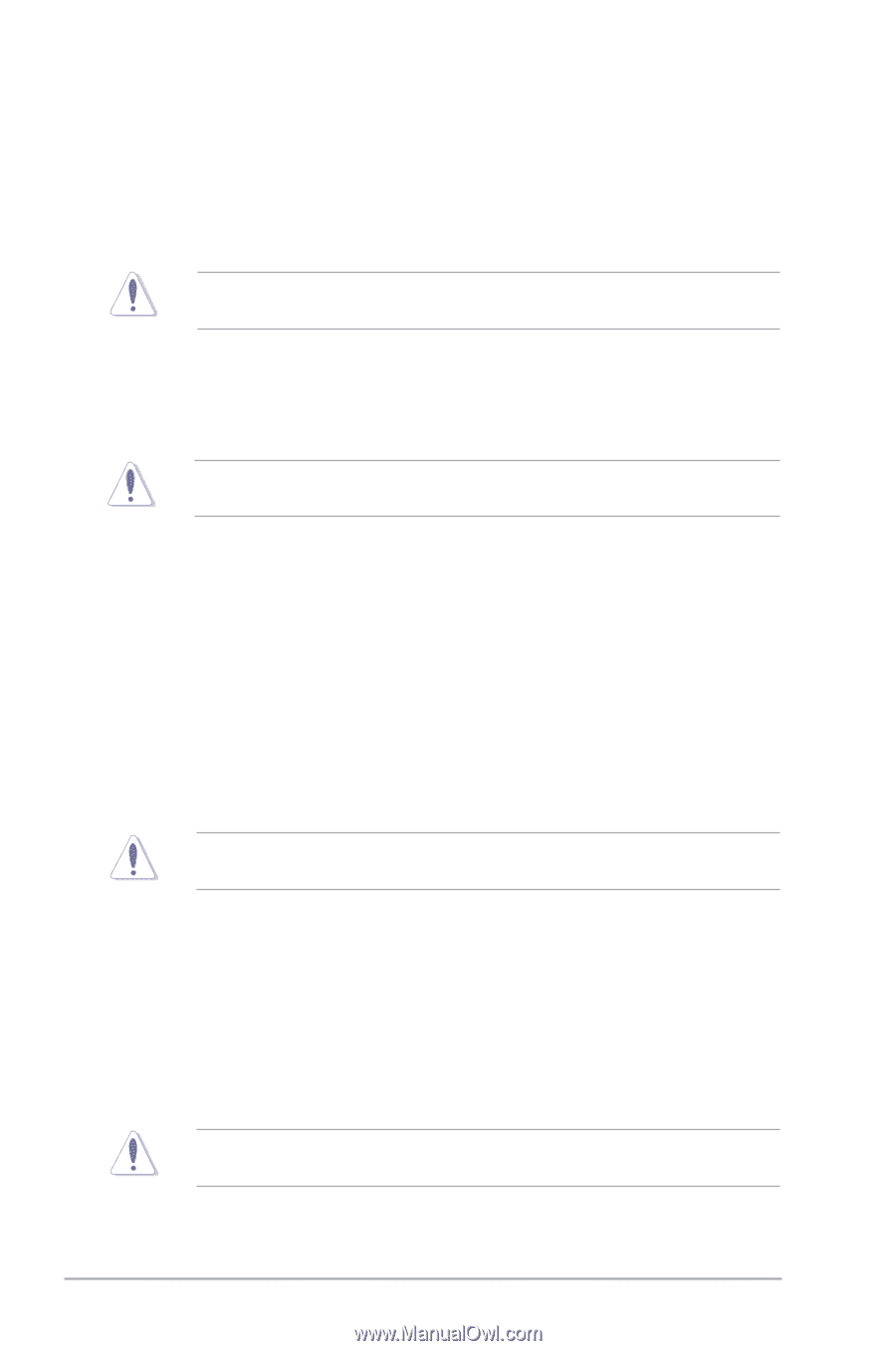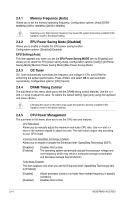Asus P8H61-M LX PLUS R2 P8H61-M LX PLUS R2 User's Manual - Page 58
CPU Power Duty Control [T.Probe]
 |
View all Asus P8H61-M LX PLUS R2 manuals
Add to My Manuals
Save this manual to your list of manuals |
Page 58 highlights
CPU Fixed Frequency [xxx] Frequency switching affects the VRM transient response and the thermal component. Higher frequency gets quicker transient response. Use the and keys to adjust the value. The values range from 200k Hz to 350k Hz with a 50k Hz interval. DO NOT remove the thermal module when switching to Manual Mode. The thermal conditions should be monitored. CPU Power Phase Control [Standard] Allows you to control the power phase based on the CPU's demands. Configuration options: [Standard] [Optimized] [Extreme] [Manual Adjustment] DO NOT remove the thermal module when switching to Extreme and Manual Mode. The thermal conditions should be monitored. CPU Power Duty Control [T.Probe] DIGI + VRM Duty control adjusts the current and thermal conditions of every component's phase. Configuration options: [T. Probe] - Select to maintain the VRM thermal balance. [Extreme] - Select to maintain the current VRM balance. CPU Current Capability [100%] Allows you to configure the total power range, and extends the overclocking frequency range simultaneously. Configuration options: [100%] [110%] [120%] Choose a higher value when overclocking, or under a high CPU loading for extra power support. iGPU Load-line Calibration [Auto] Allows you to set the iGPU Load-line Calibration. Configuration options: [Auto] [Regular] [High] [Extreme] iGPU Current Capability [100%] Allows you to set the iGPU Current Capability. Configuration options: [100%] [110%] [120%] [130%] [140%] Do not remove the thermal module while changing the DIGI+ VRM related parrameters . The thermal conditions should be monitored. 2-16 ASUS P8H61-M LX R2.0