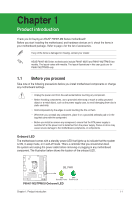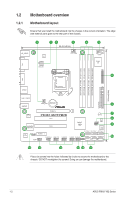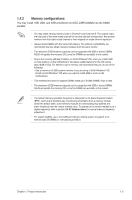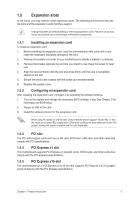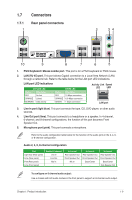Asus P8H67-M2 SI User Manual - Page 14
System memory
 |
View all Asus P8H67-M2 SI manuals
Add to My Manuals
Save this manual to your list of manuals |
Page 14 highlights
1.4 System memory 1.4.1 Overview The motherboard comes with four Double Data Rate 3 (DDR3) Dual Inline Memory Modules (DIMM) sockets. A DDR3 module has the same physical dimensions as a DDR2 DIMM but is notched differently to prevent installation on a DDR2 DIMM socket. DDR3 modules are developed for better performance with less power consumption. The figure illustrates the location of the DDR3 DIMM sockets: DIMM_A1 DIMM_A2 DIMM_B1 DIMM_B2 P8H67-M2/TPM/SI Channel Channel A Channel B Sockets DIMM_A1 and DIMM_A2 DIMM_B1 and DIMM_B2 P8H67-M2/TPM/SI 240-pin DDR3 DIMM sockets 1-4 ASUS P8H67-M2 Series
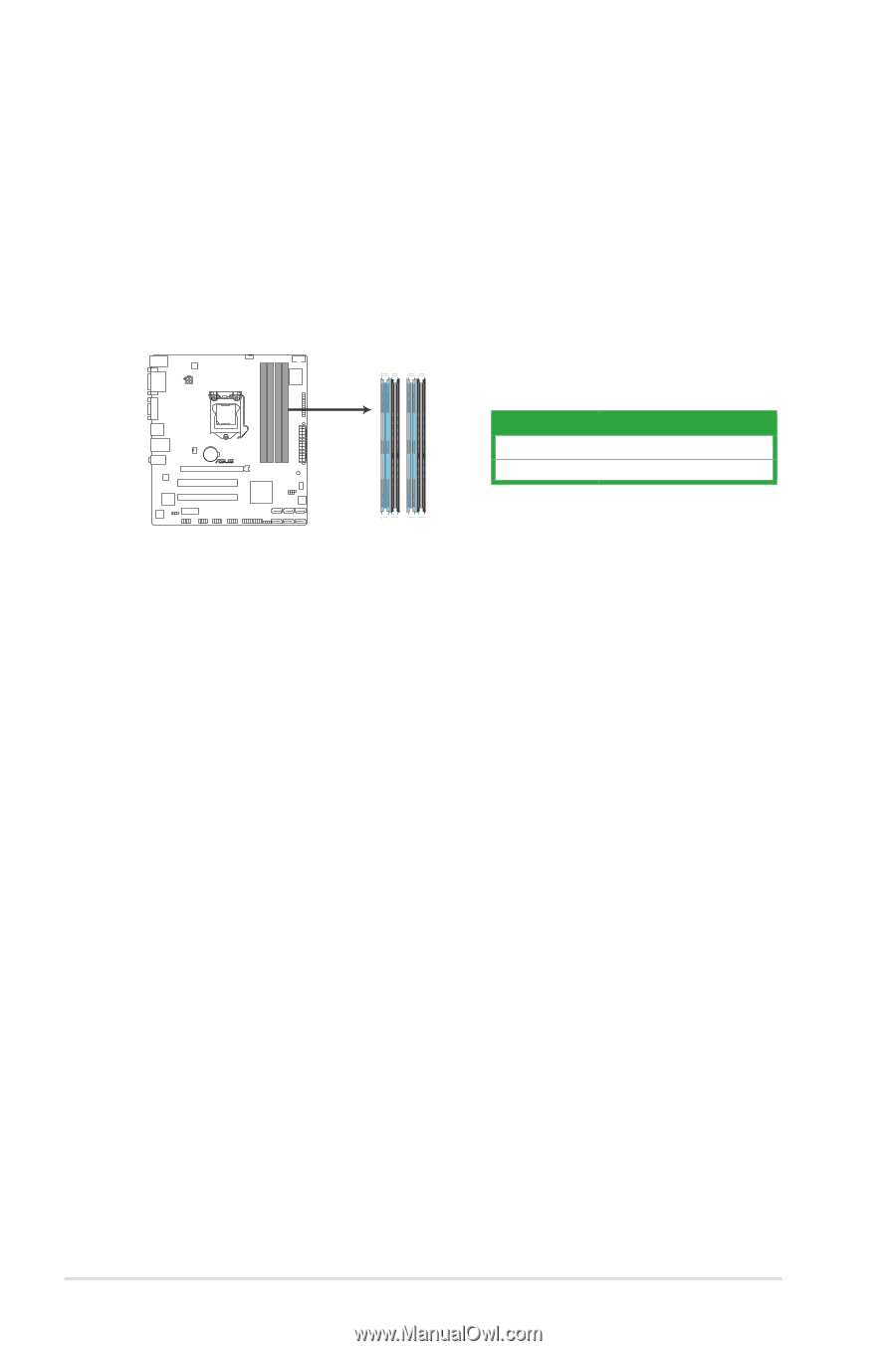
ASUS P8H67-M2 Series
1-4
1.4
System memory
1.4.1
Overview
The motherboard comes with four Double Data Rate 3 (DDR3) Dual Inline Memory Modules
(DIMM) sockets.
A DDR3 module has the same physical dimensions as a DDR2 DIMM but is notched
differently to prevent installation on a DDR2 DIMM socket. DDR3 modules are developed for
better performance with less power consumption.
The figure illustrates the location of the DDR3 DIMM sockets:
P8H67-M2/TPM/SI
P8H67-M2/TPM/SI 240-pin DDR3 DIMM soc
DIMM_A1
DIMM_A2
DIMM_B1
DIMM_B2
Channel
Sockets
Channel A
DIMM_A1 and DIMM_A2
Channel B
DIMM_B1 and DIMM_B2