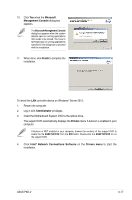Asus P9D-V User Guide - Page 128
Driver installation, Read the Readme File information and, click, to continue., When done
 |
View all Asus P9D-V manuals
Add to My Manuals
Save this manual to your list of manuals |
Page 128 highlights
7. Read the Readme File information and click Next to continue. 8. When done, click Finish to complete the installation. 6-14 Chapter 6: Driver installation
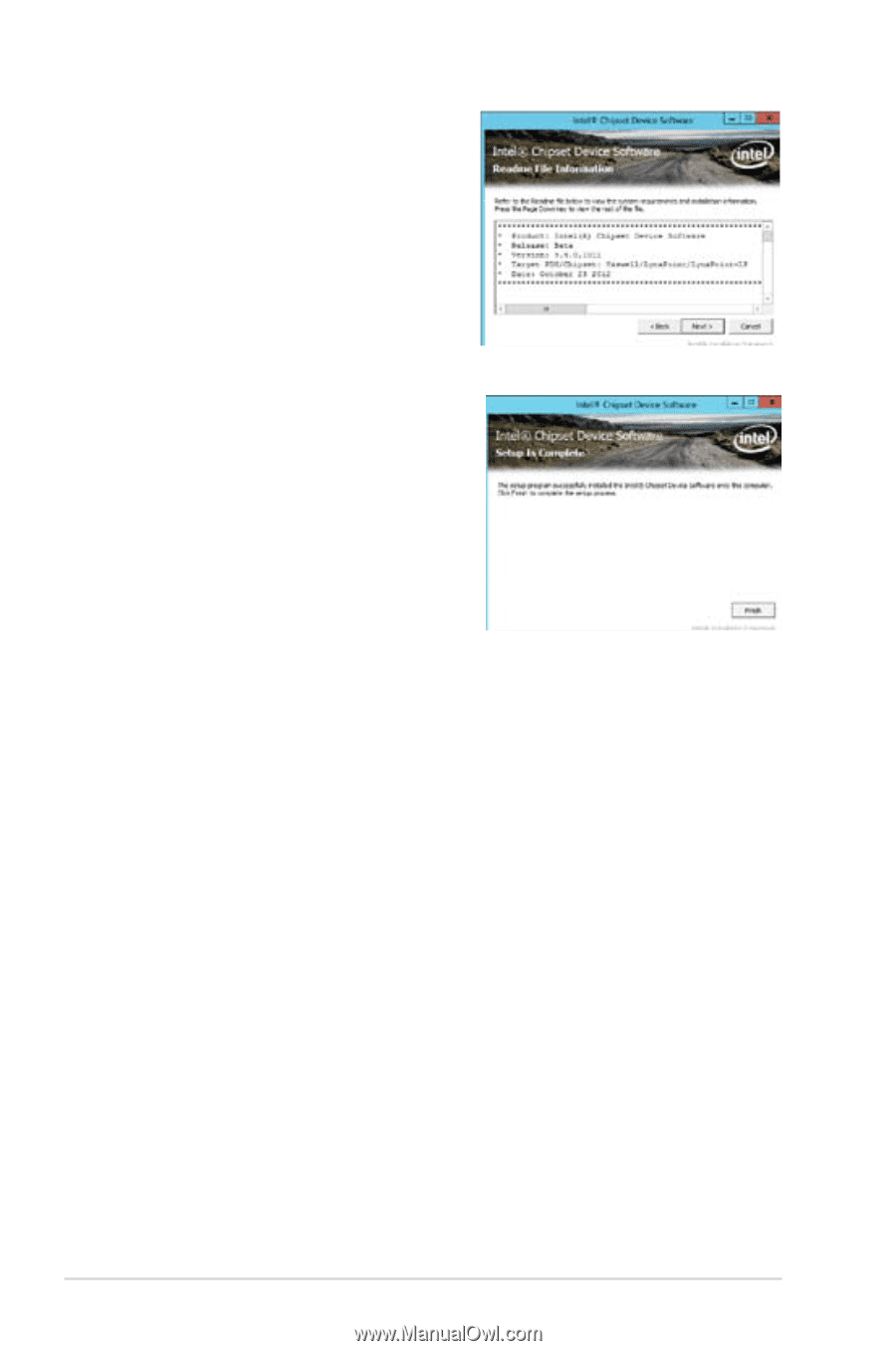
6-14
Chapter 6: Driver installation
7.
Read the Readme File information and
click
Next
to continue.
8.
When done, click
Finish
to complete the
installation.