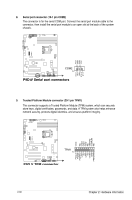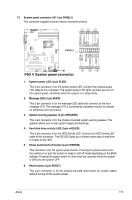Asus P9D-V User Guide - Page 46
Hardware information
 |
View all Asus P9D-V manuals
Add to My Manuals
Save this manual to your list of manuals |
Page 46 highlights
4. USB 3.0 connector (20-1 pin USB3_34) These connectors allow you to connect a USB 3.0 module for additional USB 3.0 front or rear panel ports. With an installed USB 3.0 module, you can enjoy all the benefits of USB 3.0 including faster data transfer speeds of up to 5Gbps, faster charging time for USB-chargeable devices, optimized power efficiency, and backward compatibility with USB 2.0. 5. Thermal sensor cable connectors (3-pin TR1) This connector allows you to connect a Thermal sensor cable that is used for temperature monitoring. Connect the Thermal sensor cable to the connector and place its probe to the device that you want to check the temperature. 2-28 Chapter 2: Hardware information

2-28
Chapter 2: Hardware information
5.
Thermal sensor cable connectors (3-pin TR1)
This connector allows you to connect a Thermal sensor cable that is used for
temperature monitoring. Connect the Thermal sensor cable to the connector and place
its probe to the device that you want to check the temperature.
4.
USB 3.0 connector (20-1 pin USB3_34)
These connectors allow you to connect a USB 3.0 module for additional USB 3.0 front
or rear panel ports. With an installed USB 3.0 module, you can enjoy all the benefits of
USB 3.0 including faster data transfer speeds of up to 5Gbps, faster charging time for
USB-chargeable devices, optimized power efficiency, and backward compatibility with
USB 2.0.