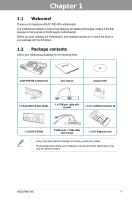Asus P9D WS User Guide - Page 17
ASUS EZ DIY, ASUS Fanless Design-Heat-sink solution, Fan Xpert, ASUS UEFI BIOSEZ Mode, ASUS Q-Design - chipset
 |
View all Asus P9D WS manuals
Add to My Manuals
Save this manual to your list of manuals |
Page 17 highlights
Chapter 1 ASUS Fanless Design-Heat-sink solution The crystal-shaped heatsink features 0-dB thermal solution that offers users a noiseless PC environment. Not only the beautiful shape upgrades the visual enjoyment for motherboard users, but also the heatsink design lowers the temperature of the chipset and power phase area through high efficient heat-exchange. Combined with usability and aesthetics, the ASUS crystal-shaped heatsink will give users an extremely silent and cooling experience with the elegant appearance! Fan Xpert ASUS Fan Xpert intelligently allows you to adjust both the CPU and chassis fan speeds based on different ambient temperatures and attain a quiet and cool computing environment. ASUS EZ DIY ASUS UEFI BIOS(EZ Mode) ASUS UEFI BIOS, a UEFI compliant architecture, offers the first mouse-controlled intuitive graphical BIOS interface that goes beyond the traditional keyboard-only BIOS controls, providing you with more flexibility, convenience, and easy to navigate EFI BIOS than the traditional BIOS versions. It offers you with dual selectable modes and native support for hard drives larger than 2.2 TB. ASUS UEFI BIOS includes the following new features: * F12 BIOS snapshot hotkey * F3 Shortcut for most accessed information * ASUS DRAM SPD (Serial Presence Detect) information detecting faulty DIMMs, and helping with difficult POST situations ASUS Q-Design ASUS Q-Design enhances your DIY experience. All of Q-LED, Q-DIMM, and Q-Slot design speed up and simplify the DIY process! ASUS Q-Connector ASUS Q-Connector is a unique adapter that allows you to easily connect or disconnect the chassis front panel cables to one module, eliminating the hassle of plugging one cable at a time and making the connection quick and accurate. ASUS EZ Flash 2 ASUS EZ Flash 2 is a user-friendly utility that allows you to update the BIOS without using a bootable floppy disk or an OS-based utility. ASUS P9D WS 1-5