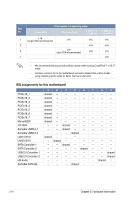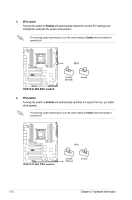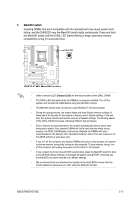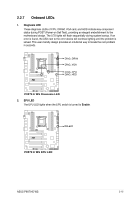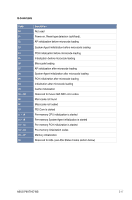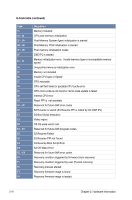Asus P9X79-E WS User Guide - Page 38
ASUS Dr. POWER switch
 |
View all Asus P9X79-E WS manuals
Add to My Manuals
Save this manual to your list of manuals |
Page 38 highlights
6. ASUS Dr. POWER switch This switch allows you to enable or disable the ASUS Dr. Power feature. Install the bundled ASUS Dr. Power Utility then enable this switch to allow the system to display notification messages in your Windows screen if a problem is detected with your power supply unit (PSU). 2-14 Chapter 2: Hardware information

6.
ASUS Dr. POWER switch
This switch allows you to enable or disable the ASUS Dr. Power feature. Install the
bundled ASUS Dr. Power Utility then enable this switch to allow the system to display
notification messages in your Windows screen if a problem is detected with your power
supply unit (PSU).
2-14
Chapter 2: Hardware information