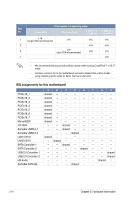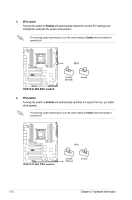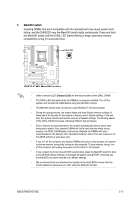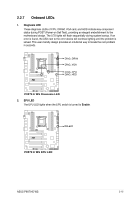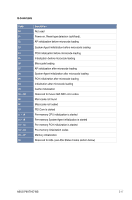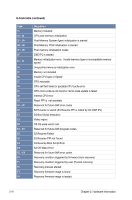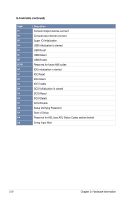Asus P9X79-E WS User Guide - Page 39
Onboard LEDs
 |
View all Asus P9X79-E WS manuals
Add to My Manuals
Save this manual to your list of manuals |
Page 39 highlights
2.2.7 Onboard LEDs 1. Diagnosis LED These diagnosis LEDs of CPU, DRAM, VGA card, and HDD indicate key component status during POST (Power-on Self Test), providing an elegant embellishment to the motherboard design. The LED lights will flash sequentially during system bootup. If an error is found, the LED next to the error device will continue lighting until the problem is solved. This user-friendly design provides an intuitional way to locate the root problem in seconds. 2. EPU LED The EPU LED lights when the EPU switch is turned to Enable. ASUS P9X79-E WS 2-15

2.2.7
Onboard LEDs
1.
Diagnosis LED
These diagnosis LEDs of CPU, DRAM, VGA card, and HDD indicate key component
status during POST (Power-on Self Test), providing an elegant embellishment to the
motherboard design. The LED lights will flash sequentially during system bootup. If an
error is found, the LED next to the error device will continue lighting until the problem is
solved. This user-friendly design provides an intuitional way to locate the root problem
in seconds.
2.
EPU LED
The EPU LED lights when the EPU switch is turned to
Enable
.
ASUS P9X79-E WS
2-15