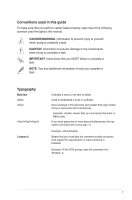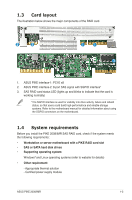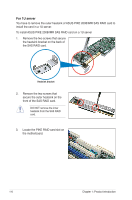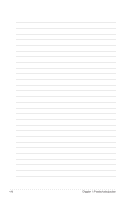Asus PIKE 2008 IMR User Manual - Page 10
Card installation, For 2U, 5U, or pedestal server - pike imr raid
 |
View all Asus PIKE 2008 IMR manuals
Add to My Manuals
Save this manual to your list of manuals |
Page 10 highlights
1.5 Card installation Follow the below instructions to install the RAID card on your motherboard. For 2U, 5U, or pedestal server To install ASUS PIKE 2008/IMR SAS RAID card on a 2U, 5U, or pedestal server 1. Locate the PIKE RAID card slot on the motherboard. 2. Align the golden fingers of the RAID card with the PIKE RAID card slot. 3. Insert the RAID card into the PIKE RAID card slot. Ensure the card is completely inserted into the card slot, and the heatsink latch is completely hooked to the edge of the card slot. 1-4 Chapter 1: Product introduction

1-4
Chapter 1: Product introduction
1.5
Card installation
Follow the below instructions to install the RAID card on your motherboard.
For 2U, 5U, or pedestal server
To install ASUS PIKE 2008/IMR SAS RAID card on a 2U, 5U, or pedestal server
1.
Locate the PIKE RAID card slot on
the motherboard.
2.
Align the golden fingers of the RAID
card with the PIKE RAID card slot.
3.
Insert the RAID card into the PIKE RAID card slot. Ensure the card is
completely inserted into the card slot, and the heatsink latch is completely
hooked to the edge of the card slot.