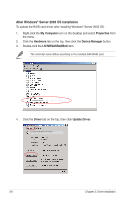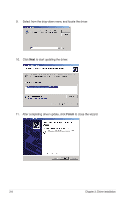Asus PIKE 2008 IMR User Manual - Page 70
press <Enter>., Follow the screen instructions to continue the OS installation.
 |
View all Asus PIKE 2008 IMR manuals
Add to My Manuals
Save this manual to your list of manuals |
Page 70 highlights
5. When asked if you will load additional RAID controller drivers, select No, then press . More Driver Disks? Do you wish to load any more driver disks? Yes No 6. Select Skip and press to continue. CD Found To begin testing the CD media before installation press OK. Choose Skip to skip the media test and start the installation. OK Skip 7. Follow the screen instructions to continue the OS installation. 3-10 Chapter 3: Driver installation

3-10
Chapter 3: Driver installation
5.
When asked if you will load additional RAID controller drivers, select
No
, then
press <Enter>.
7.
Follow the screen instructions to continue the OS installation.
More Driver Disks?
Do you wish to load any more
driver disks?
Yes
No
6.
Select
Skip
and press <Enter> to continue.
CD Found
To begin testing the CD media before
installation press OK.
Choose Skip to skip the media test
and start the installation.
OK
Skip