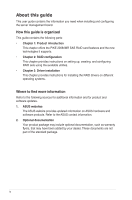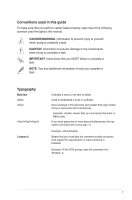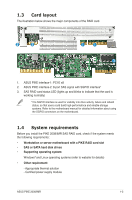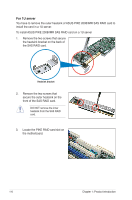Asus PIKE 2008 IMR User Manual - Page 8
Welcome!, 1.2 Package contents - pike imr
 |
View all Asus PIKE 2008 IMR manuals
Add to My Manuals
Save this manual to your list of manuals |
Page 8 highlights
1.1 Welcome! Thank you for buying an ASUS® PIKE 2008/IMR SAS RAID card! The ASUS PIKE 2008/IMR allows you to create RAID 0, RAID 1, RAID 10, RAID 5, and RAID 50 sets from SATA/SATA II/SATA III/SAS/SAS II hard disk drives connected to the SAS connectors on the motherboard. Before you start installing the RAID card, check the items in your package with the list below. 1.2 Package contents Check your package for the following items. • ASUS PIKE 2008/IMR SAS RAID card • Support CD • User guide If any of the above items is damaged or missing, contact your retailer. 1-2 Chapter 1: Product introduction

1-2
Chapter 1: Product introduction
1.1
Welcome!
Thank you for buying an ASUS
®
PIKE 2008/IMR SAS RAID card!
The ASUS PIKE 2008/IMR allows you to create RAID 0, RAID 1, RAID 10, RAID 5,
and RAID 50 sets from SATA/SATA II/SATA III/SAS/SAS II hard disk drives connected
to the SAS connectors on the motherboard.
Before you start installing the RAID card, check the items in your package with the
list below.
If any of the above items is damaged or missing, contact your retailer.
1.2
Package contents
Check your package for the following items.
•
ASUS PIKE 2008/IMR SAS RAID card
•
Support CD
•
User guide