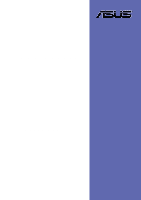iv
Safeguards
Contents
Product introduction
Chapter
1
..................................................................................
1
1.1
Welcome!
..............................................................................
1
1.2
Package contents
..................................................................
1
1.3
Special features
.....................................................................
2
1.3.1
Product highlights
.....................................................
2
1.3.2
Value-added solutions
...............................................
4
1.4
Motherboard overview
...........................................................
6
1.4.1
Major components
....................................................
6
1.4.2
Core specifications
...................................................
8
Hardware information
Chapter
2
..................................................................................
1
2.1
Motherboard installation
........................................................
1
2.1.1
Placement direction
..................................................
1
2.1.2
Screw holes
..............................................................
1
2.2
Motherboard layout
...............................................................
2
2.3
Before you proceed
...............................................................
3
2.4
Central Processing Unit (CPU)
..............................................
4
2.4.1
Overview
...................................................................
4
2.4.2
Installing the CPU
.....................................................
5
2.4.3
Installing the CPU heatsink and fan
..........................
6
2.5
System memory
....................................................................
8
2.5.1
Overview
...................................................................
8
2.5.2
Memory Configurations
.............................................
9
2.5.3
Installing a DIMM
....................................................
10
2.5.4
Removing a DIMM
..................................................
10
2.6
Expansion slots
....................................................................
11
2.6.1
Installing an expansion card
....................................
11
2.6.2
Configuring an expansion card
................................
11
2.6.3
PCI slots
.................................................................
13
2.7
Switches and jumpers
.........................................................
14
2.7.1
Switches
.................................................................
14
2.7.2
Jumpers
..................................................................
16