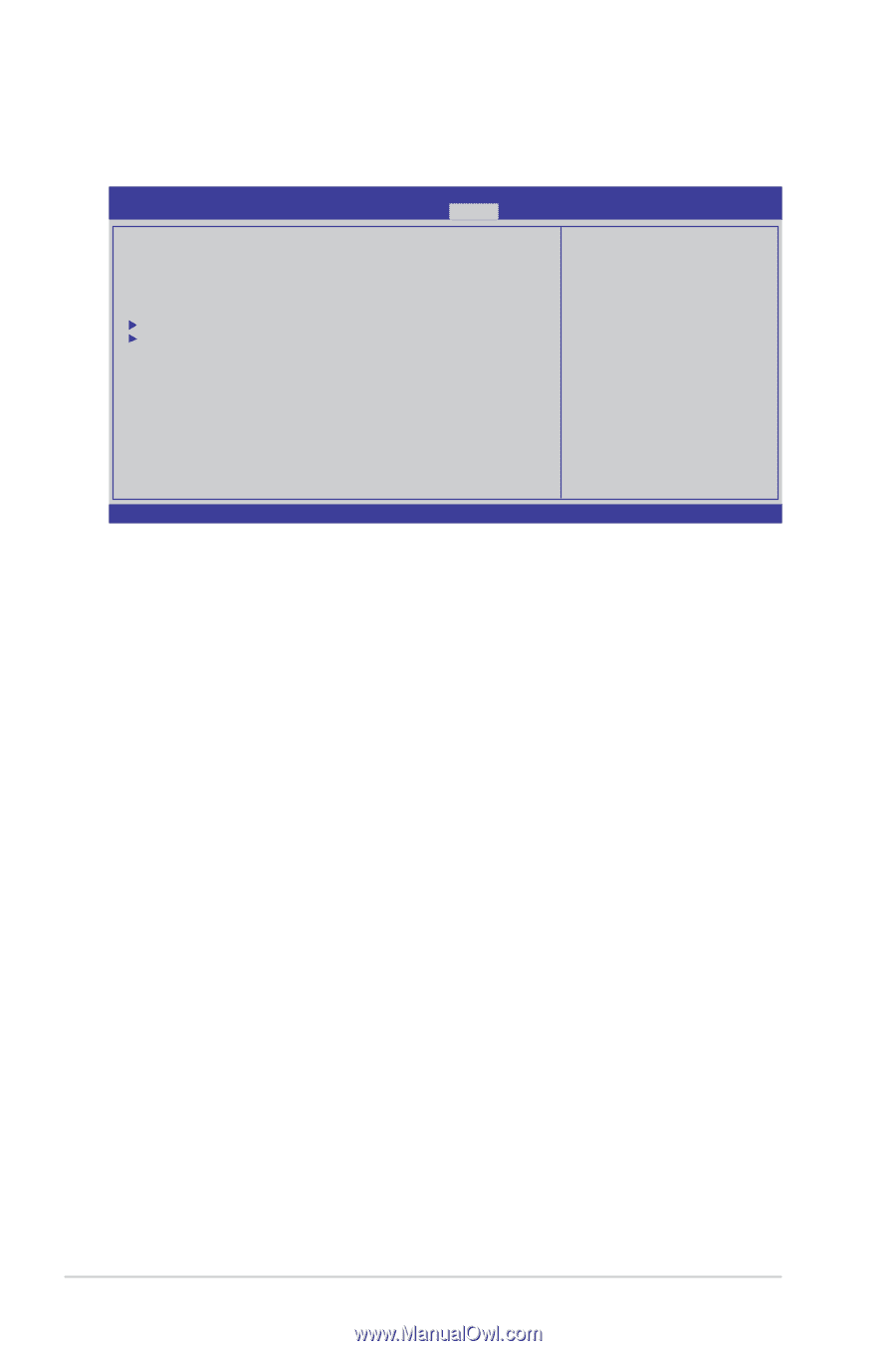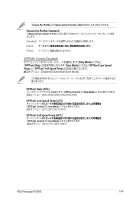Asus RAMPAGE III GENE Rampage III Gene User's Manual - Page 108
電源メニュー - ram
 |
View all Asus RAMPAGE III GENE manuals
Add to My Manuals
Save this manual to your list of manuals |
Page 108 highlights
3.6 ACPI とAPM Enter Extreme Tweaker Rampage III GENE BIOS SETUP �M�a�i�n A�d�v�a�n��c�e�d� Power Boot Suspend Mode Repost Video on S3 Resume ACPI 2.0 Support ACPI APIC Support EuP Ready [Auto] [No] [Disabled] [Enabled] [Disabled] APM Configuration Hardware Monitor Version 0213 Tools Exit Select the ACPI state used for System Suspend. F1 F10 ESC Select Screen Select Item Change Option General Help Save and Exit Exit v02.61 (C)Copyright 1985-2010, American Megatrends, Inc. 3.6.1 Suspend Mode [Auto] ACPI(Advanced Configuration and Power Interface [S1 (POS) only] [S3 only] [Auto] ACPI S1/POS(Power On Suspend ACPI S3/STR(Suspend To RAM ACPI 3.6.2 Repost Video on S3 Resume [No] S3/STR VGA BIOS POST [No S�3�/S�TR V�G�A�B�IO�S�P�O�ST Yes S�3/�S�TR V�G�A�B�IO�S�P�O�S�T 3.6.3 ACPI 2.0 Support [Disabled] [Disabled] ACPI 2.0 ACPI [Enabled ACPI 3-34 Chapter 3: BIOS Setup