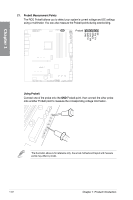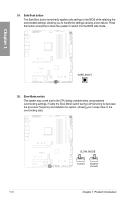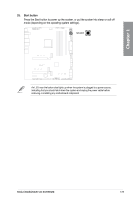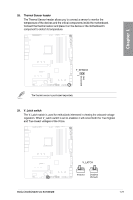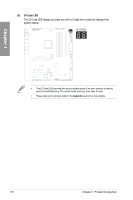Asus ROG CROSSHAIR VIII EXTREME Users Manual English - Page 43
Thermal Sensor header, V_Latch switch
 |
View all Asus ROG CROSSHAIR VIII EXTREME manuals
Add to My Manuals
Save this manual to your list of manuals |
Page 43 highlights
Chapter 1 28. Thermal Sensor header The Thermal Sensor header allows you to connect a sensor to monitor the temperature of the devices and the critical components inside the motherboard. Connect the thermal sensor and place it on the device or the motherboard's component to detect its temperature. The thermal sensor is purchased separately. 29. V_Latch switch The V_Latch switch is used for enthusiasts interested in viewing the onboard voltage regulation. When V_Latch switch is set to enabled, it will record both the True highest and True lowest voltages of the Vcore. ROG CROSSHAIR VIII EXTREME 1-27

ROG CROSSHAIR VIII EXTREME
1-27
Chapter 1
28.
Thermal Sensor header
The Thermal Sensor header allows you to connect a sensor to monitor the
temperature of the devices and the critical components inside the motherboard.
Connect the thermal sensor and place it on the device or the motherboard’s
component to detect its temperature.
The thermal sensor is purchased separately.
29.
V_Latch switch
The V_Latch switch is used for enthusiasts interested in viewing the onboard voltage
regulation. When V_Latch switch is set to enabled, it will record both the True highest
and True lowest voltages of the Vcore.