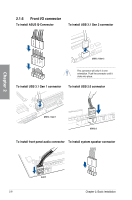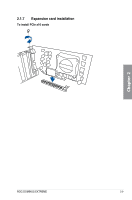Asus ROG Dominus Extreme Users Manual English - Page 55
ATX power connection, When connecting one PSU
 |
View all Asus ROG Dominus Extreme manuals
Add to My Manuals
Save this manual to your list of manuals |
Page 55 highlights
2.1.4 ATX power connection When connecting one PSU Primary Chapter 2 Connect one of the 8-pin power plugs to the EATX12V_A1 or EATX12V_A2 connector. Connect the other 8-pin power plug to the EATX12V_B1 or EATX12V_B2 connector. Ensure the power plugs are properly connected and are connected in the correct locations. The system will not startup if the power plugs are incorrectly connected. ROG DOMINUS EXTREME 2-5

ROG DOMINUS EXTREME
2-5
Chapter 2
2.1.4
ATX power connection
When connecting one PSU
Connect one of the 8-pin power plugs to the
EATX12V_A1
or
EATX12V_A2
connector.
Connect the other 8-pin power plug to the
EATX12V_B1
or
EATX12V_B2
connector.
Ensure the power plugs are properly connected and are connected in the correct locations.
The system will not startup if the power plugs are incorrectly connected.
P
rimary