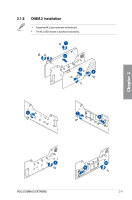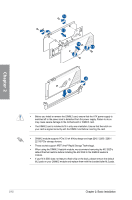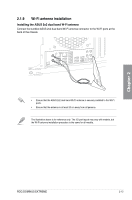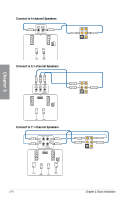Asus ROG Dominus Extreme Users Manual English - Page 65
Motherboard rear and audio connections, 2.3.1 Rear I/O connection
 |
View all Asus ROG Dominus Extreme manuals
Add to My Manuals
Save this manual to your list of manuals |
Page 65 highlights
2.3 Motherboard rear and audio connections 2.3.1 Rear I/O connection Chapter 2 Rear panel connectors 1. Clear CMOS button (CLR_CMOS). Press this button to clear the BIOS setup information only when the systems hangs due to overclocking. 2. Wi-Fi 802.11 a/b/g/n/ac, Bluetooth V5.0 3. Intel® USB 3.1 Gen 1 ports 1, 2, 3, and 4 4. Intel® USB 3.1 Gen 1 ports 5, 6, 7, and 8 5. 10G LAN (RJ-45) port* 6. LAN (RJ-45) port* 7. USB BIOS Flashback button 8. USB 3.1 Gen 2 Type-A port EA3 9. USB 3.1 Gen 2 Type-C™ port EC4 10. USB 3.1 Gen 2 Type-A port EA1 11. USB 3.1 Gen 2 Type-C™ port EC2 12. Optical S/PDIF OUT port 13. LED-illuminated Audio Jacks** * and ** : Refer to the tables on the next page for LAN port LEDs, and audio port definitions. ROG DOMINUS EXTREME 2-15