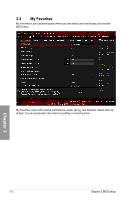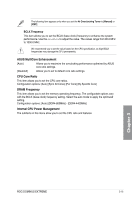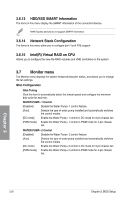Asus ROG Dominus Extreme Users Manual English - Page 87
PCH Storage Configuration, 3.6.6 System Agent (SA) Configuration, SATA Controller
 |
View all Asus ROG Dominus Extreme manuals
Add to My Manuals
Save this manual to your list of manuals |
Page 87 highlights
3.6.5 PCH Storage Configuration While entering Setup, the BIOS automatically detects the presence of SATA devices. The SATA Port items show Not Present if no SATA device is installed to the corresponding SATA port. SATA Controller This item allows you to enable or disable the SATA Device. Configuration options: [Enabled] [Disabled] The following items appear only when SATA Controller(s) is set to [Enabled]. Configure SATA as Allows you to identify the SATA port connected to Solid State Drive or Hard Disk Drive. Configuration options: [AHCI] [RAID] Support Aggressive Link Power Management Allows you to enable or disable the Support Aggressive Link Power (SALP) Management. Configuration options: [Disabled] [Enabled] SATA6G_1 - SATA6G_6 SATA6G_1 - SATA6G_6 This item allows you to enable or disable the selected SATA port. Configuration options: [Disabled] [Enabled] Hot Plug These items appears only when the SATA Mode Selection is set to [AHCI] and allows you to enable or disable SATA Hot Plug Support. Configuration options: [Disabled] [Enabled] 3.6.6 System Agent (SA) Configuration The items in this menu allow you to adjust the Link Speed for PEG Port and Multi-Monitor. 3.6.7 CPU Storage Configuration The items in this menu allow you to configure PCIE slots configuration for storage use (Hyper M.2, PCIE SSD card), and RAID options. Ensure to take note of the bandwidth sharing between the U.2, DIMM.2 and PCIE slots. Please refer to 1.1.5 Expansion slots for more details on the bandwidth sharing. Chapter 3 ROG DOMINUS EXTREME 3-17