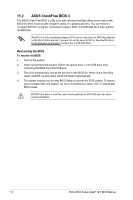Asus ROG MAXIMUS Z790 DARK HERO ROG Z790 Series BIOS Manual English - Page 106
ASUS MyHotkey, 9.7 ASUS Armoury Crate, Download & Install ARMOURY CRATE app, Hotkey F3
 |
View all Asus ROG MAXIMUS Z790 DARK HERO manuals
Add to My Manuals
Save this manual to your list of manuals |
Page 106 highlights
9.6 ASUS MyHotkey This item allows you to set the action for the F3 and F4 hotkey when in POST. Hotkey F3 Press F3 to enter UEFI-USB or UEFI-HDD or UEFI-CDROM/DVDROM or UEFI-PXE or ASUS EZ Flash 3 in POST. Configuration options: [Disabled] [Boot from UEFI USB] [Boot from UEFI HDD] [Boot from UEFI CDROM/DVDROM] [Boot from UEFI PXE] [Boot from ASUS EZ Flash 3] Please make sure Network is enabled before AsusMyHotkey is set to Boot from UEFI PCE (Advanced -> Network Stack Configuration -> Network Stack). Hotkey F4 Press F4 to enter UEFI-USB or UEFI-HDD or UEFI-CDROM/DVDROM or UEFI-PXE or ASUS EZ Flash 3 in POST. Configuration options: [Disabled] [Boot from UEFI USB] [Boot from UEFI HDD] [Boot from UEFI CDROM/DVDROM] [Boot from UEFI PXE] [Boot from ASUS EZ Flash 3] Please make sure Network is enabled before AsusMyHotkey is set to Boot from UEFI PCE (Advanced -> Network Stack Configuration -> Network Stack). 9.7 ASUS Armoury Crate This item allows you to enable or disable downloading and installing of the Armoury Crate app in the Windows® OS. The Armoury Crate app can help you manage and download the latest drivers and utilities for your motherboard. Download & Install ARMOURY CRATE app Configuration options: [Disabled] [Enabled] 106 ROG Z790 Series (Intel® 14th) BIOS Manual