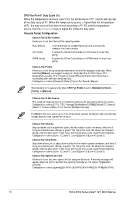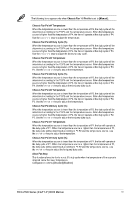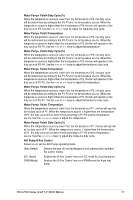Asus ROG MAXIMUS Z790 DARK HERO ROG Z790 Series BIOS Manual English - Page 88
Voltage Monitor, Q-Fan Configuration, CPU Core Voltage, 12V Voltage, Memory Controller
 |
View all Asus ROG MAXIMUS Z790 DARK HERO manuals
Add to My Manuals
Save this manual to your list of manuals |
Page 88 highlights
Voltage Monitor CPU Core Voltage, 12V Voltage, 5V Voltage, 3.3V Voltage, Memory Controller Voltage [x.xxx V] The onboard hardware monitor automatically detects the voltage output through the onboard voltage regulators. Select [Ignore] if you do not want to detect this item. Q-Fan Configuration Q-Fan Tuning Click this item to automatically detect the lowest speed and configure the minimum duty cycle for each fan. The process may take 2 to 5 minutes. DO NOT shut down or reset your system during the tuning process. CPU Q-Fan Control Allows you to set the CPU Q-Fan operating mode. [Auto Detect] Detects the type of installed fan/pump and automatically switches the control modes. [DC Mode] [PWM Mode] Enables the Q-Fan Control feature in DC mode for 3-pin fan/pump. Enables the Q-Fan Control feature in PWM mode for 4-pin fan/ pump. CPU Fan Profile Allows you to set the appropriate performance level of the assigned fan/pump. When selecting [Manual], we suggest raising your fan/pump duty to 100% if your CPU temperature exceeds 75°C. Please be noted CPU performance will throttle due to overheating with inefficient fan/pump duty. Configuration options: [Standard] [Silent] [Turbo] [Full Speed] [Manual] The following items appear only when CPU Fan Profile is set to [Standard], [Silent], [Turbo], or [Manual]. Chassis Fan Q-Fan Source The assigned fan/pump will be controlled according to the selected temperature source. Configuration options: [CPU] [CPU Package] CPU Fan Step Up Step up allows you to adjust how quickly the fan rotation speed increases, with level 0 being an instantaneous change in speed. The higher the level, the slower the change in speed, and may also result in less noise, but this will also cause slower heat dissipation. Configuration options: [Level 0] [Level 1] [Level 2] [Level 3] [Level 4] [Level 5] CPU Fan Step Down Step down allows you to adjust how quickly the fan rotation speed decreases, with level 0 being an instantaneous change in speed. The higher the level, the slower the change in speed, and may also result in less noise, but this will also cause slower heat dissipation. Configuration options: [Level 0] [Level 1] [Level 2] [Level 3] [Level 4] [Level 5] 88 ROG Z790 Series (Intel® 14th) BIOS Manual