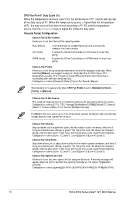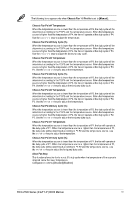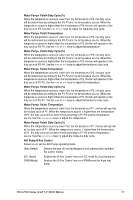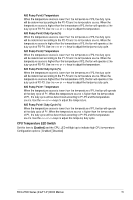Asus ROG MAXIMUS Z790 DARK HERO ROG Z790 Series BIOS Manual English - Page 95
CPU Temperature LED Switch, AIO Pump Point2 Duty Cycle
 |
View all Asus ROG MAXIMUS Z790 DARK HERO manuals
Add to My Manuals
Save this manual to your list of manuals |
Page 95 highlights
AIO Pump Point3 Temperature When the temperature source is lower than the temperature of P3, the duty cycle will be determined according to the P2-P3 and the temperature source. When the temperature source is higher than the temperature of P3, the fan will operate at the duty cycle of P3-P4. Use the or keys to adjust the temperature. AIO Pump Point3 Duty Cycle (%) When the temperature source is lower than the temperature of P3, the duty cycle will be determined according to the P2-P3 and the temperature source. When the temperature source is higher than the temperature of P3, the fan will operate at the duty cycle of P3-P4. Use the or keys to adjust the fan/pump duty cycle. AIO Pump Point2 Temperature When the temperature source is lower than the temperature of P2, the duty cycle will be determined according to the P1-P2 and the temperature source. When the temperature source is higher than the temperature of P2, the fan will operate at the duty cycle of P2-P3. Use the or keys to adjust the temperature. AIO Pump Point2 Duty Cycle (%) When the temperature source is lower than the temperature of P2, the duty cycle will be determined according to the P1-P2 and the temperature source. When the temperature source is higher than the temperature of P2, the fan will operate at the duty cycle of P2-P3. Use the or keys to adjust the fan/pump duty cycle. AIO Pump Point1 Temperature When the temperature source is lower than the temperature of P1, the fan will operate at the duty cycle of P1. When the temperature source is higher than the temperature of P1, the duty cycle will be determined according to P1-P2 and the temperature source. Use the or keys to adjust the temperature. AIO Pump Point1 Duty Cycle (%) When the temperature source is lower than the temperature of P1, the fan will operate at the duty cycle of P1. When the temperature source is higher than the temperature of P1, the duty cycle will be determined according to P1-P2 and the temperature source. Use the or keys to adjust the fan/pump duty cycle. CPU Temperature LED Switch Set this item to [Enabled] and the CPU_LED will light up to indicate high CPU temperature. Configuration options: [Enabled] [Disabled] ROG Z790 Series (Intel® 14th) BIOS Manual 95