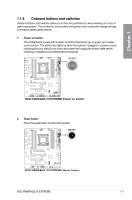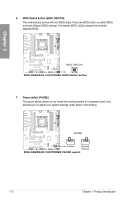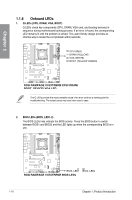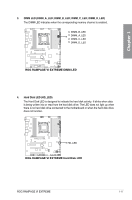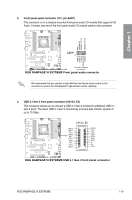Asus ROG RAMPAGE VI EXTREME User Guide - Page 30
PCIe x16 Lane switch PCIEX16_SW
 |
View all Asus ROG RAMPAGE VI EXTREME manuals
Add to My Manuals
Save this manual to your list of manuals |
Page 30 highlights
10. PCIe x16 Lane switch (PCIEX16_SW) These slide switches allows you to enable and disable the corresponding PCIe x16 slots. When one of the installed PCIe x16 cards is out of order, you can use the slide switch to find the faulty one without removing the cards. Chapter 1 1-14 Chapter 1: Product Introduction

1-14
Chapter 1: Product Introduction
Chapter 1
10.
PCIe x16 Lane switch (PCIEX16_SW)
These slide switches allows you to enable and disable the corresponding PCIe x16
slots. When one of the installed PCIe x16 cards is out of order, you can use the slide
switch to find the faulty one without removing the cards.