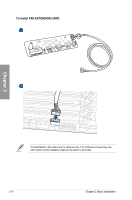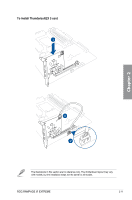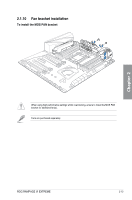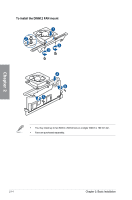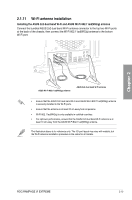Asus ROG RAMPAGE VI EXTREME User Guide - Page 61
To install ThunderboltEX 3 card
 |
View all Asus ROG RAMPAGE VI EXTREME manuals
Add to My Manuals
Save this manual to your list of manuals |
Page 61 highlights
To install ThunderboltEX 3 card THUUSNBD3E.R1 BTOYLPTE C 3 Chapter 2 USB 3.1 TYPE A MINI DisplayPort IN THUUSNBD3E.R1 BTOYLPTE 3C USB 3.1 TYPE A MINI DisplayPort IN The illustrations in this section are for reference only. The motherboard layout may vary with models, but the installation steps are the same for all models. ROG RAMPAGE VI EXTREME 2-11

ROG RAMPAGE VI EXTREME
2-11
Chapter 2
USB 3.1 TYPE C
THUNDERBOLT 3
USB 3.1 TYPE A
MINI DisplayPort IN
USB 3.1 TYPE C
THUNDERBOLT 3
USB 3.1 TYPE A
MINI DisplayPort IN
To install ThunderboltEX 3 card
The illustrations in this section are for reference only. The motherboard layout may vary
with models, but the installation steps are the same for all models.