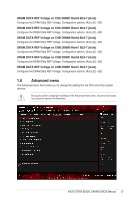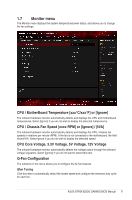Asus ROG STRIX B250G GAMING STRIX B250G GAMING BIOS ManualEnglish - Page 26
System Agent SA Configuration
 |
View all Asus ROG STRIX B250G GAMING manuals
Add to My Manuals
Save this manual to your list of manuals |
Page 26 highlights
CPU C7 Report [CPU C7s] Allows you to disable or enable the CPU C7 report to OS. Configuration options: [Disabled] [CPU C7] [CPU C7s] CPU C8 Report [Enabled] Allows you to disable or enable the CPU C8 report to OS. Configuration options: [Enabled] [Disabled] Package C State Limit [Auto] Allows you to disable or enable the whole C-State package support. Configuration options: [C0/C1] [C2] [C3] [C6] [C7] [C7s] [C8] [Auto] [Enabled] CFG lock [Disabled] This item allows you to enable or disable the CFG lock. Configuration options: [Disabled] [Enabled] 1.6.3 System Agent (SA) Configuration VT-d [Disabled] Allows you to enable or disable VT-d function on MCH. Configuration options: [Enabled [Disabled] Above 4G Decoding [Disabled] Allows you to enable or disable the 4G decoding for 64-bit devices when the system supports the 64-bit PCI decoding. Configuration options: [Enabled] [Disabled] Graphics Configuration Allows you to select a primary display from CPU, PCIE and PCI graphical devices. Primary Display [Auto] Allows you to select the primary display from CPU, PCIE and PCI graphics devices Configuration options: [Auto] [CPU Graphics] [PCIE] iGPU Multi-Monitor [Disabled] This item allows you to empower both integrated and discrete graphics devices for the multi-monitor output. The CPU graphics shared system memory size is fixed at 64 MB. Configuration options: [Disabled] [Enabled] RC6 (Render Standby) [Enabled] Allows you to enable or disable render standby support. Configuration options: [Disabled] [Enabled] DVMT Pre-Allocated [64M] Allows you to select the DVMT 5.0 pre-allocated (fixed) graphics memory size used by the internal graphics device. Configuration options: [32M] [64M] [96M] ~ [1024M] DMI/OPI Configuration This item allows you to control various DMI (direct media interface) to run at PCI-E 3.0 speed. DMI Max Link Speed [Auto] Allows you to configure the DMI speed. Configuration options: [Auto] [Gen1] [Gen2 [Gen3] 26 ASUS STRIX B250G GAMING BIOS Manual