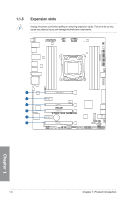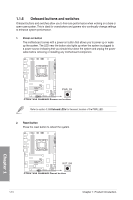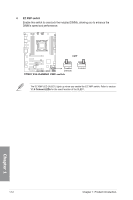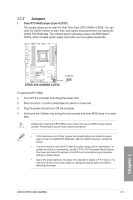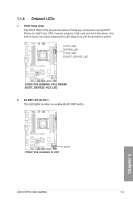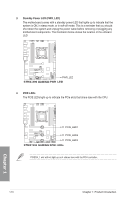Asus ROG STRIX X99 GAMING STRIX X99 GAMING Users Guide English - Page 26
EZ XMP switch, Enable this switch to overclock the installed DIMMs, allowing you to enhance
 |
View all Asus ROG STRIX X99 GAMING manuals
Add to My Manuals
Save this manual to your list of manuals |
Page 26 highlights
4. EZ XMP switch Enable this switch to overclock the installed DIMMs, allowing you to enhance the DIMM's speed and performance. The EZ XMP LED (XLED1) lights up when you enable the EZ XMP switch. Refer to section 1.1.8 Onboard LEDs for the exact location of the XLED1. Chapter 1 1-12 Chapter 1: Product Introduction

1-12
Chapter 1: Product Introduction
Chapter 1
4.
EZ XMP switch
Enable this switch to overclock the installed DIMMs, allowing you to enhance the
DIMM’s speed and performance.
The EZ XMP LED (XLED1) lights up when you enable the EZ XMP switch. Refer to section
1.1.8 Onboard LEDs
for the exact location of the XLED1.