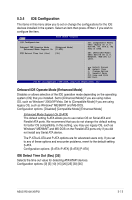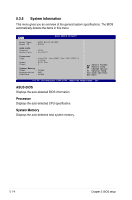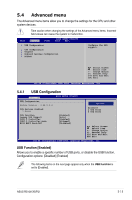Asus RS100-X5 User Manual - Page 75
C1E Support [Enabled], Hardware Prefetcher [Enabled], Max CPUID Value Limit [Disabled], CPU TM - pi2 manual
 |
UPC - 610839660971
View all Asus RS100-X5 manuals
Add to My Manuals
Save this manual to your list of manuals |
Page 75 highlights
CPU ratio adjustment [Auto] Selects the CPU ratio adjustment mode. Configuration options: [Auto] [Manual] The following items appear only when the CPU ratio adjustment item is set to [manual]. Ratio CMOS Setting [11] Sets the ratio between the CPU core clock and the Front Side Bus frequency. The BIOS auto detects the defaut value of this item. Use the or keys to adjust the values. Configuration options:[6] ~ .[14] You can only adjust the CPU ratio adjustment if you installed an unlocked CPU. Refer to the CPU documentation for details. C1E Support [Enabled] Allows you to enable or disable the Enhanced Halt State support. Configuration options: [Disable] [Enable] Hardware Prefetcher [Enabled] Allows you to enable or disable the Hardware Prefetcher Disable Feature. Configuration options: [Disabled] [Enabled] Adjacent Cache Line Prefetch [Enabled] Allows you to enable or disable the Adjacent Cache Line Prefetch Disable Feature. Configuration options: [Disabled] [Enabled] Max CPUID Value Limit [Disabled] Setting this item to [Enabled] allows legacy operating systems to boot even without support for CPUs with extended CPUID functions. Configuration options: [Disabled] [Enabled] CPU TM function: [Enabled] This function enables the overheated CPU to throttle the clock speed to cool down. Configuration options: [Disabled] [Enabled] Execute Disable Bit [Enabled] When disabled, forces the XD feature flag to always return to 0. Configuration options: [Disabled] [Enabled] The following item on the next page appears only when you install an Intel® Core 2 Due (E6000, E4000) series processor. ASUS RS100-X5/PI2 5-17