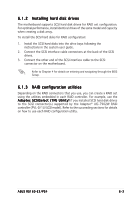Asus RS160-E3 PS4 RS160-E3 - Page 108
Adaptec SCSISelectTM Utility
 |
View all Asus RS160-E3 PS4 manuals
Add to My Manuals
Save this manual to your list of manuals |
Page 108 highlights
6.2 Adaptec SCSISelect(TM) Utility! The Adaptec SCSISelect(TM) Utility allows you to create RAID 0, 1, and 0+1 set(s) from SCSI hard disk drives connected to the SCSI connector supported by the Adaptec embedded SCSI controller. To enter the Adaptec SCSISelect(TM) Utility!: 1. Turn on the system after installing all the SCSI hard disk drives. 2. During POST, the Adaptec SCSI BIOS automatically detects the installed SCSI hard disk drives and displays any existing RAID set(s). Press to enter the utility. 3. The utility auto-detects the available SCSI channels. Select the SCSI channel, then press . 6-4 Chapter 6: RAID configuration

6-4
6-4
6-4
6-4
6-4
Chapter 6: RAID configuration
Chapter 6: RAID configuration
Chapter 6: RAID configuration
Chapter 6: RAID configuration
Chapter 6: RAID configuration
6.2
Adaptec SCSISelect(TM) Utility!
The Adaptec SCSISelect(TM) Utility allows you to create RAID 0, 1, and 0+1
set(s) from SCSI hard disk drives connected to the SCSI connector supported
by the Adaptec embedded SCSI controller.
To enter the Adaptec SCSISelect(TM) Utility!:
1.
Turn on the system after installing all the SCSI hard disk drives.
2.
During POST, the Adaptec SCSI BIOS automatically detects the installed
SCSI hard disk drives and displays any existing RAID set(s). Press <Ctrl>
<A> to enter the utility.
3.
The utility auto-detects the available SCSI channels. Select the SCSI
channel, then press <Enter>.