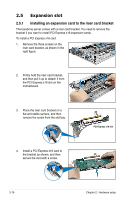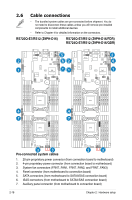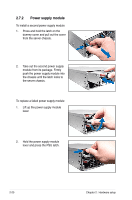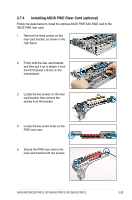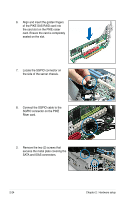Asus RS726Q-E7 RS12 RS72xQ-E7_RS12 User Manual - Page 40
Power supply module
 |
View all Asus RS726Q-E7 RS12 manuals
Add to My Manuals
Save this manual to your list of manuals |
Page 40 highlights
2.7.2 Power supply module To install a second power supply module 1. Press and hold the latch on the dummy cover and pull out the cover from the server chassis. 2. Take out the second power supply module from its package. Firmly push the power supply module into the chassis until the latch locks to the server chassis. To replace a failed power supply module 1. Lift up the power supply module lever. 2. Hold the power supply module lever and press the PSU latch. 2-20 Chapter 2: Hardware setup
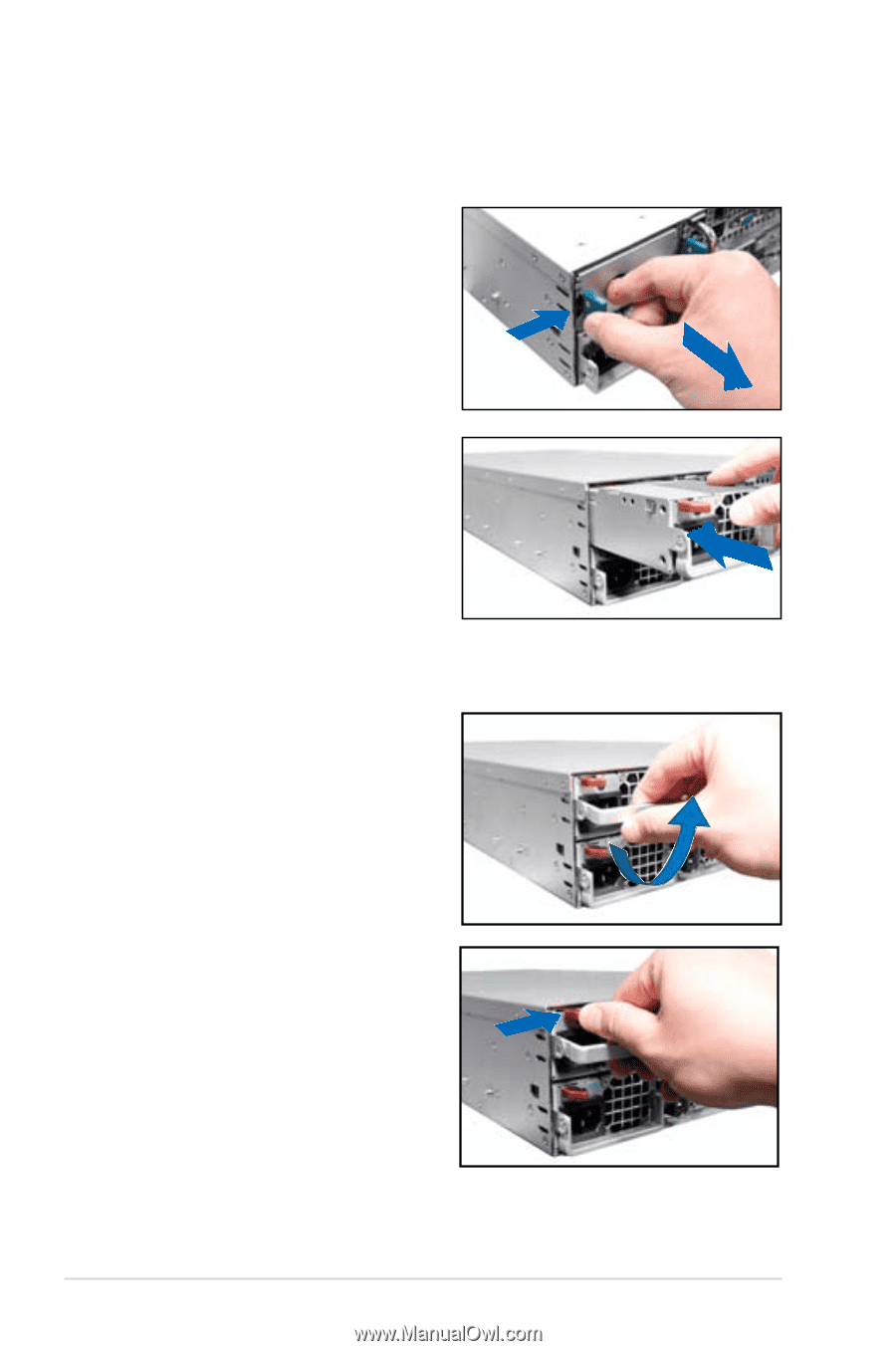
Chapter 2:
Hardware setup
2-20
2.7.2
Power supply module
To install a second power supply module
1.
Press and hold the latch on the
dummy cover and pull out the cover
from the server chassis.
2.
Take out the second power supply
module from its package. Firmly
push the power supply module into
the chassis until the latch locks to
the server chassis.
To replace a failed power supply module
1.
Lift up the power supply module
lever.
2.
Hold the power supply module
lever and press the PSU latch.