Asus RT-G32 User Manual - Page 13
After establishing a wireless connection, launch a web browser., Notes - ip address
 |
UPC - 610839781379
View all Asus RT-G32 manuals
Add to My Manuals
Save this manual to your list of manuals |
Page 13 highlights
3. After establishing a wireless connection, launch a web browser. Notes: • You may also manually key in the router's default IP address (192.168.1.1) to launch the router's web interface. • For more details on configuring your wireless router using the web GUI, refer to Chapter 4: Configuring via the web GUI. Chapter 2: Setting up the hardware RT-G32 13
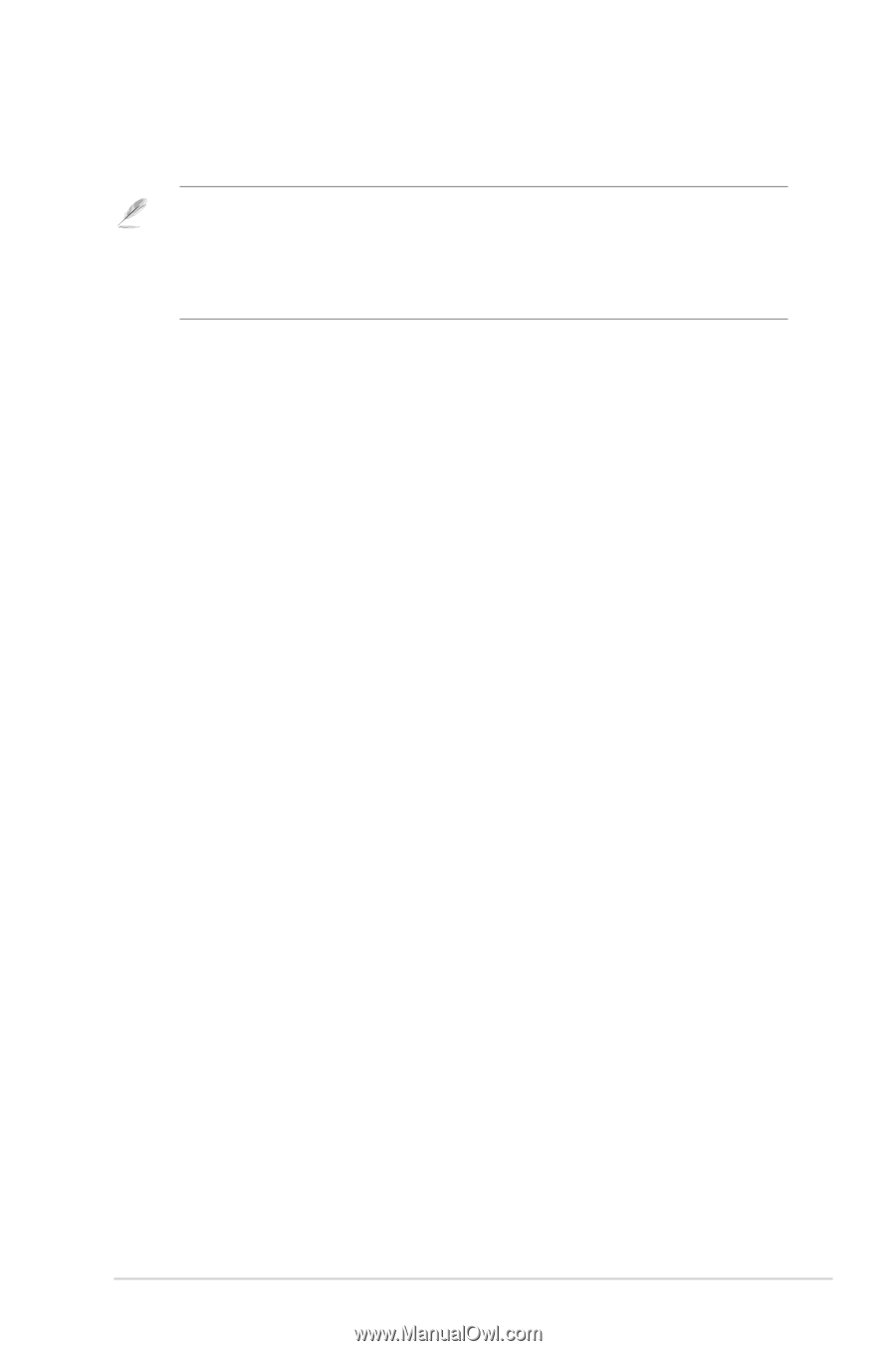
13
Chapter ±: Setting up the hardware
RT-G3±
3.
After establishing a wireless connection, launch a web browser.
Notes
:
•
You may also manually key in the router's default IP address (
192.168.1.1
) to launch the
router's web interface.
•
For more details on configuring your wireless router using the web GUI, refer to
Chapter 4:
Configuring via the web GUI
.














