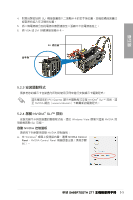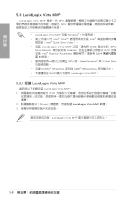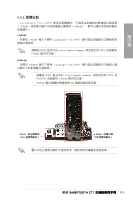Asus SABERTOOTH Z77 User Manual - Page 171
華碩 Sabertooth Z77 主機板使用手冊, Sabertooth Z77 主機板使用手冊, 主機板使用手冊, 啟動 Sli 設定
 |
View all Asus SABERTOOTH Z77 manuals
Add to My Manuals
Save this manual to your list of manuals |
Page 171 highlights
第五章 B4. 選擇 NVIDIA GeForce ,點選 Start the NVIDIA Control Panel(啟動 NVIDIA B5. 接著NVIDIA Control Panel 啟動 SLI 設定 由 NVIDIA Control Panel 擇 Set SLI Configuration(調整 SLI Enable SLI(啟動 S L I Apply 華碩�S�A�B�E�R�TO�O�T�H��Z7�7 5-7
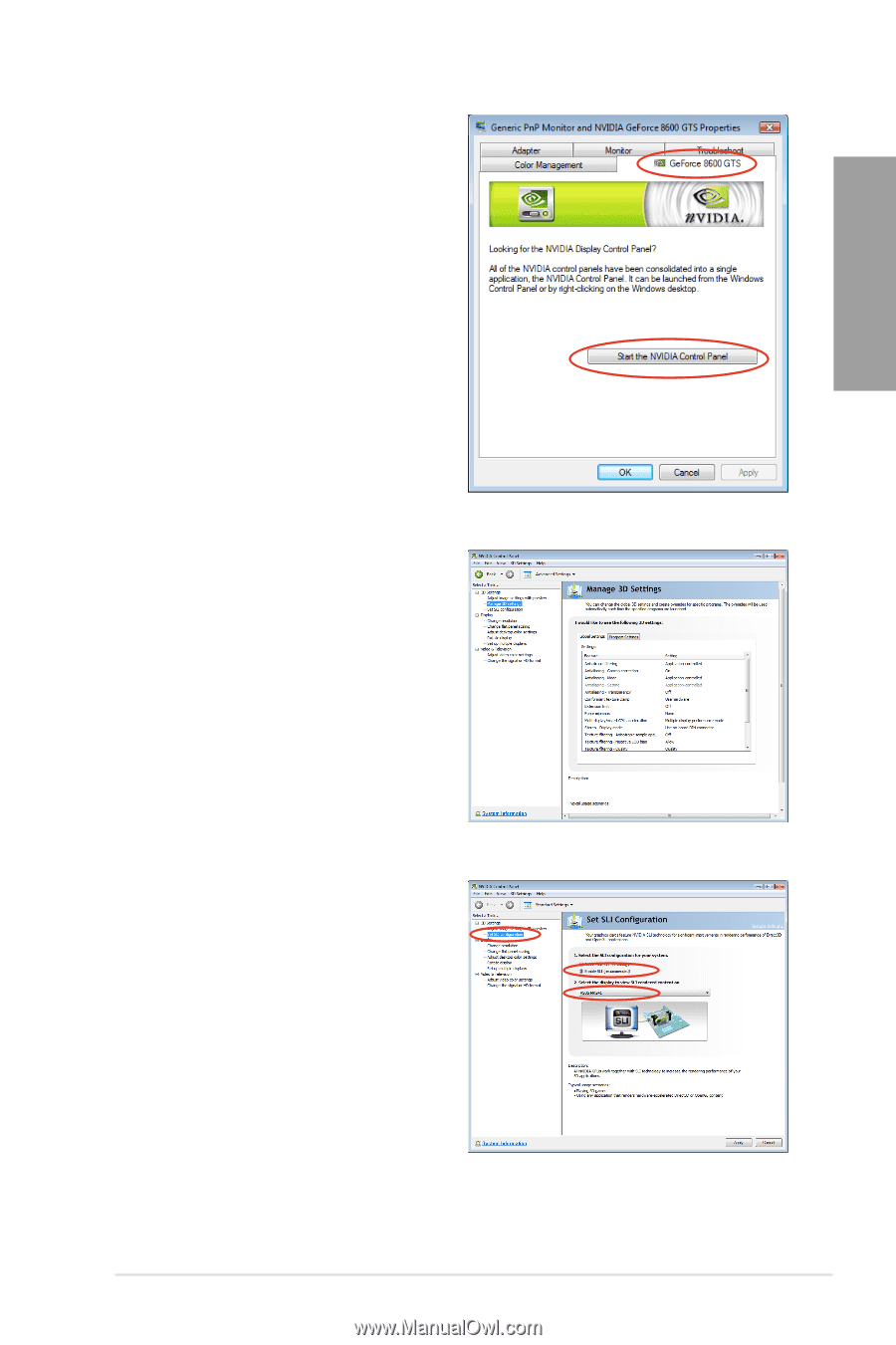
華碩 SABERTOOTH Z77 主機板使用手冊
SABERTOOTH Z77 主機板使用手冊
主機板使用手冊
5-7
第五章
B4. 選擇 NVIDIA GeForce ,點選
Start
the NVIDIA Control Panel(啟動
NVIDIA 控制面板)
。
B5. 接著NVIDIA Control Panel 視窗即會
出現。
啟動 SLI 設定
由 NVIDIA Control Panel 視窗中選
擇
Set SLI Configuration(調整 SLI
設定)
,接著點選
Enable SLI(啟動
SLI)
,並設定使用的顯示器。設定完成
後,點選
Apply(套用)
。