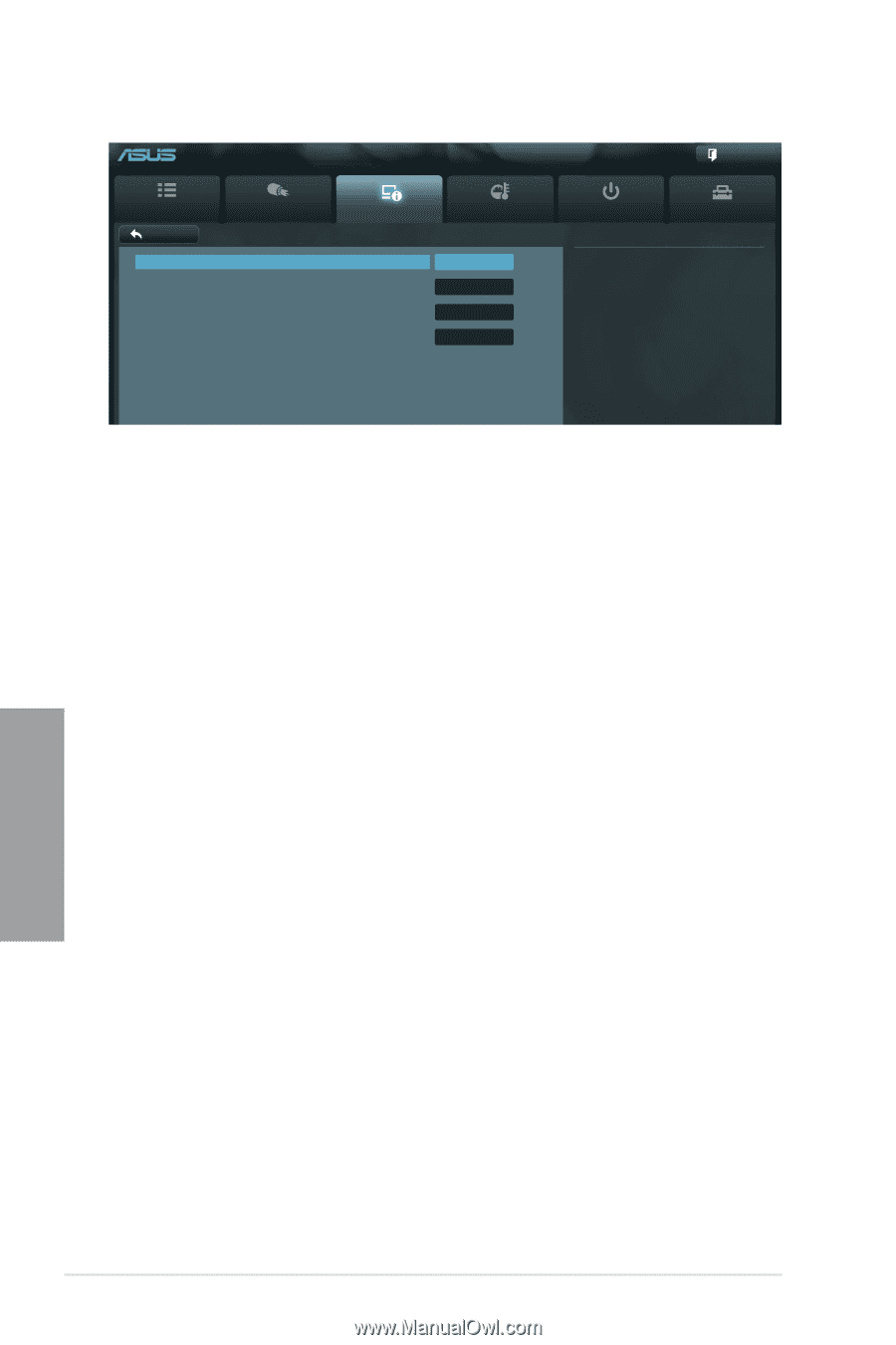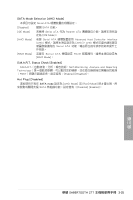Asus SABERTOOTH Z77 User Manual - Page 96
進階電源管理設定(APM Configuration) - uefi settings
 |
View all Asus SABERTOOTH Z77 manuals
Add to My Manuals
Save this manual to your list of manuals |
Page 96 highlights
3.5.7 APM Configuration) UEFI BIOS Utility - Advanced Mode Exit Main Back Ai Tweaker Advanced\ APM > Advanced Monitor ErP Ready Disabled Restore AC Power Loss Power Off Power On By PCIE/PCI Disabled Power On By RTC Disabled Boot Tool Allow BIOS yo switch off some power at S5 to get the system ready for ErP requirement. When set to Enabled, all other PME options will be switched off. ErP Ready [Disabled] 在 S5 Energy Related Product WOL)、USB LED USB Disabled] [Enabled]。 Restore AC Power Loss [Power Off] [Power On Power Off Last State Power On By PCIE/PCI [Disabled] [Disabled] 關閉 PCIE/PCI [Enabled] 啟動 PCIE/PCI Power On By RTC [Disabled] [Disabled] RTC [Enabled] Enabled RTC Alarm Date、RTC Alarm Hour、 RTC Alarm Minute 與 RTC Alarm Second 第三章 3-30 BI�O�S