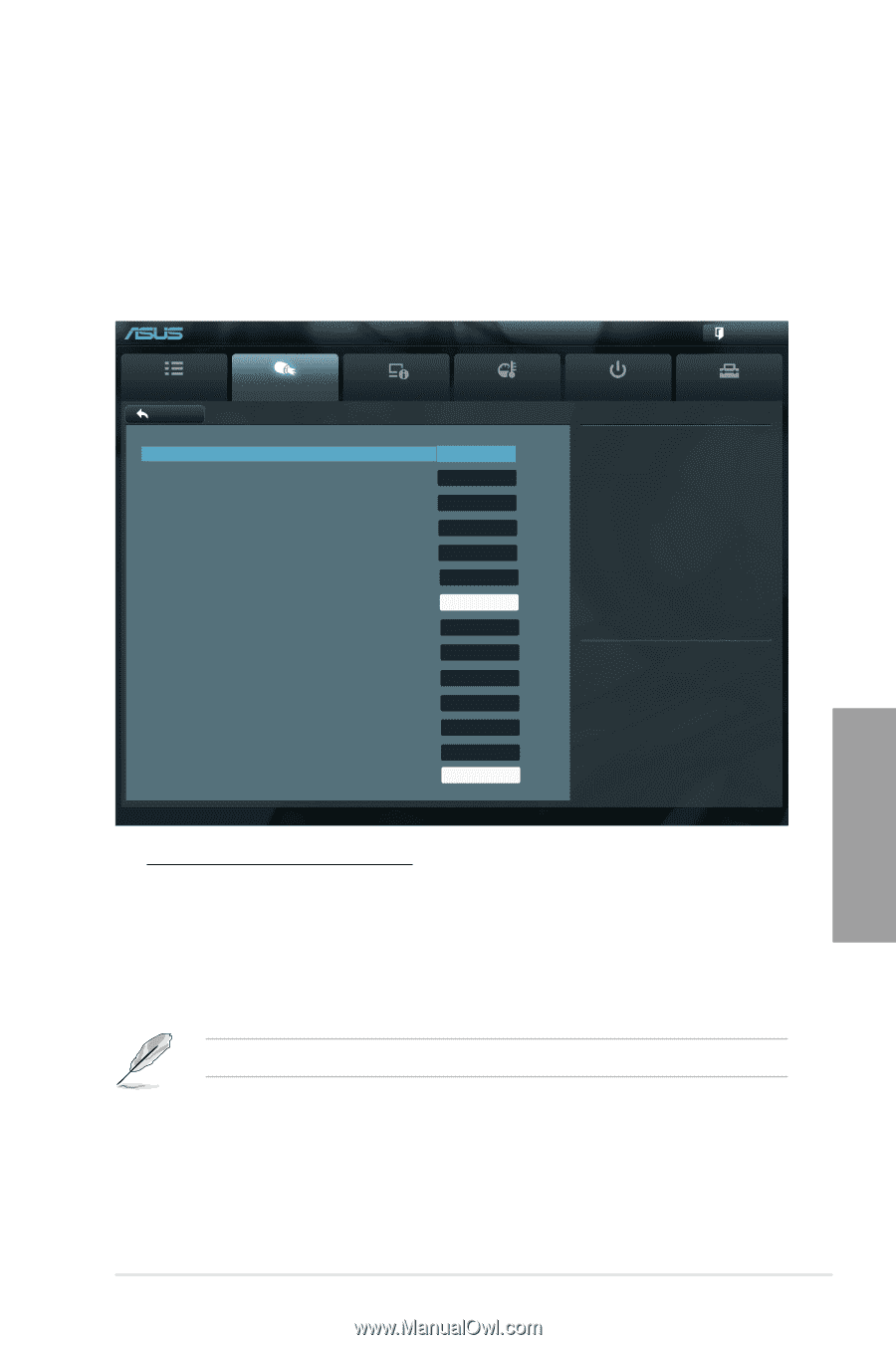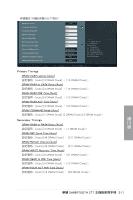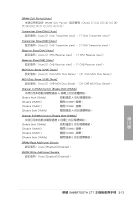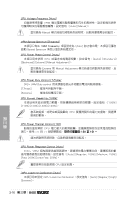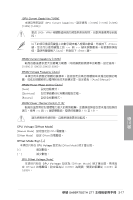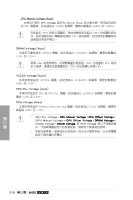Asus SABERTOOTH Z77 User Manual - Page 81
華碩 SABERTOOTH Z77 主機板使用手冊, DIGI+ Power Control - specs
 |
View all Asus SABERTOOTH Z77 manuals
Add to My Manuals
Save this manual to your list of manuals |
Page 81 highlights
Primary Plane Current Limit [Auto 0.125A Secondary Plane Current Limit [Auto 0.125A 為間 DIGI+ Power Control UEFI BIOS Utility - Advanced Mode Exit Main Back Ai Tweaker Advanced Ai Tweaker\ DIGI+ Power Control > Monitor CPU Load-line Calibration CPU Voltage Frequency VRM Spread Spectrum CPU Power Phase Control CPU Power Duty Control CPU Current Capability CPU Power Thermal Control CPU Power Response Control iGPU Load-line Calibration iGPU Current Capability DRAM Current Capability DRAM Voltage Frequency DRAM Power Phase Control DRAM Power Thermal Control Auto Auto Disabled T. Probe 100% Auto 130 Auto Auto 100% 100% Auto Auto 130 Boot Tool Load-line is defined by Intel VRM spec and affects CPU voltage. The CPU working voltage will decrease proportionally to CPU loading. Higher value could get higher voltage and good overclocking perfomance but increase the CPU and VRM thermal. (1) Regular: 0% (2) Medium: 25% (3) High: 50% (4) Ultra High: 75% (5) Extreme: 100% →←: Select Screen ↑↓: Select Item Enter: Select +/-: Change Opt. F1: General Help F2: Previous Values F5: Optimized Defaults F10: Save ESC: Exit F12: Print Screen Version 2.10.1208. Copyright (C) 2012 American Megatrends, Inc. CPU Load-Line Calibration [Auto] Load-line 是根據 Intel VRM CPU 電壓。CPU CPU CPU 及 VRM 0% (Regular)、 25% (Medium)、50% (High)、75% (Ultra High)、100% (Extreme Auto] [Regular] [Medium] [High] [Ultra High] [Extreme]。 CPU 第三章 華碩 SABERTOOTH Z77 3-15