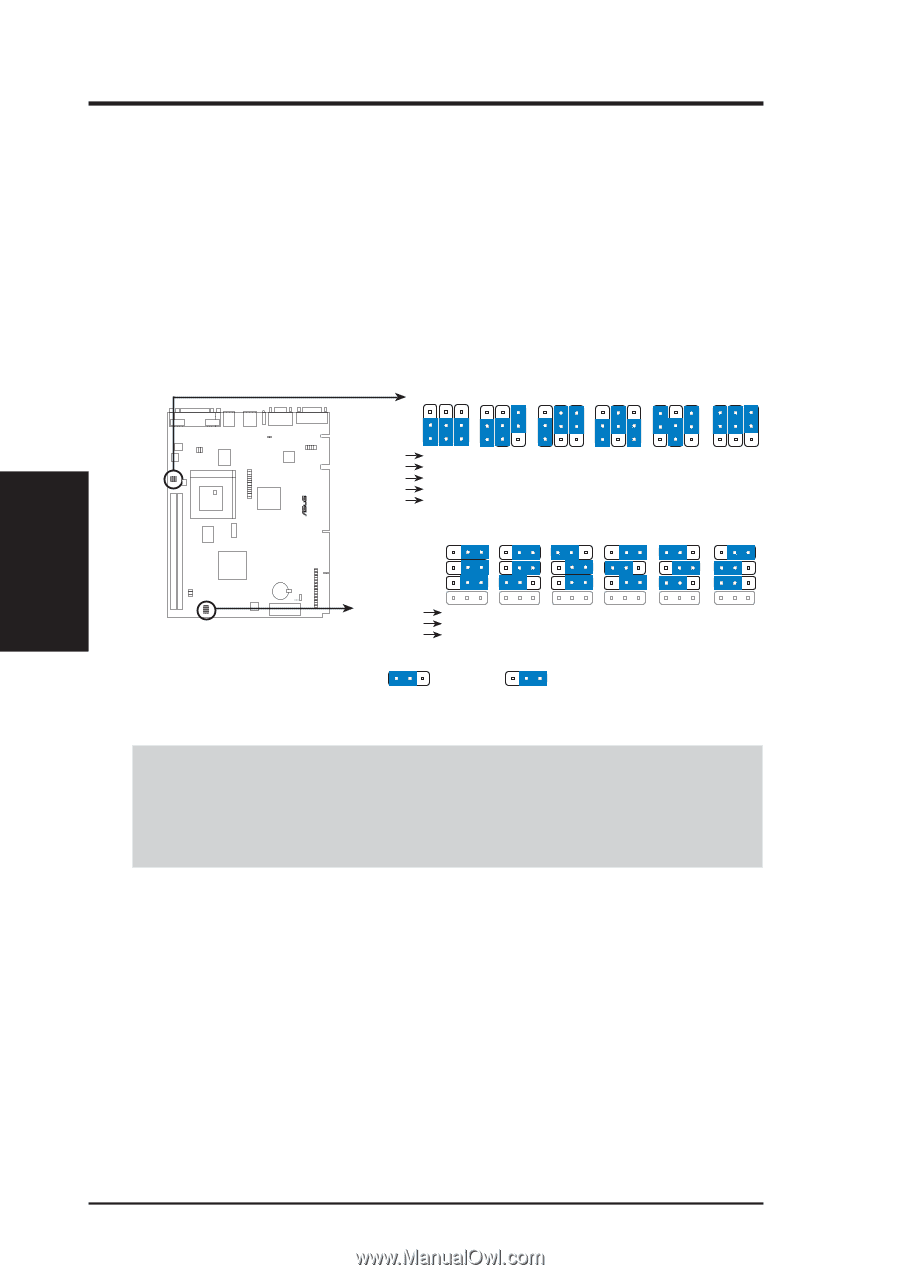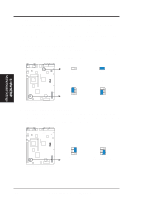Asus SP98-XV SP98-N - Page 18
Ih/w Setup
 |
View all Asus SP98-XV manuals
Add to My Manuals
Save this manual to your list of manuals |
Page 18 highlights
3. HARDWARE SETUP 3. CPU to BUS Frequency Ratio (BF0, BF1, BF2) These jumpers set the frequency ratio between the Internal frequency of the CPU and the External frequency (called the BUS Clock) within the CPU. These must be set together with the above jumpers CPU External (BUS) Frequency Selection. 4. CPU External Clock (BUS) (FS0, FS1, FS2) and PCI Frequency Selection (FS3) These jumpers tell the clock generator what frequency to send to the CPU. These allow the selection of the CPU's External frequency (or BUS Clock). The BUS Clock multiplied by the BUS Ratio equals the CPU's Internal frequency (the advertised CPU speed). BF0 BF1 BF2 BF0 BF1 BF2 BF0 BF1 BF2 BF0 BF1 BF1 BF0 BF2 BF2 BF0 BF1 3 BF2 3 3 3 3 3 2 2 2 2 2 1 1 1 1 1 CPU A 3.5x(7/2) 2.0x(2/1) CPU B 1.5x(3/2) 2.0x(2/1) CPU C 3.5x(3/1) 2.0x(2/1) CPU D 3.0x(3/1) 2.0x(2/1) CPU E - 2.0x(2/1) CPU : BUS Frquency Multiple 2.5x(5/2) 2.5x(5/2) 2.5x(5/2) 1.0x(1/1) 2.0x(2/1) 3.0x(3/1) 3.0x(3/1) 3.0x(3/1) - - 4.0x(4/1) - - - 1.5x(3/2) 4.5x(9/2) - - - 1.5x(3/2) ® 3 2 1 3 2 1 3 2 1 3 2 1 2 3 1 3 2 1 SP98-N Match the Mult. (Multiple) column of the table on the opposite page with these CPU types: CPU A: AMD-K6-2, AMD-K6 CPU B:Intel Pentium P54C, AMD-K5 CPU C:Intel Pentium P55C, IBM/Cyrix 6x86MX, IBM/Cyrix M II CPU D:IBM/Cyrix 6x86, IBM/Cyrix 6x86L CPU E: IBM/Cyrix 6x86L FS0 FS1 FS2 FS3 Host Sync PCI Async PCI 50MHz 55MHz 60MHz 66.8MHz 75.9MHz 83.3MHz 25MHz 27.5MHz 30MHz 33.4MHz 37.5MHz 41.7MHz 32MHz 32MHz 32MHz 32MHz 32MHz 32MHz CPU External Clock (BUS) Frequency Selection 2 3 1 2 1 FS3 FS3 Synchronous PCI Asynchronous PCI PCI Frequency Selection WARNING! Do not overclock your processor. Overclocking can cause undue stress on the CPU and motherboard. It may result in a slower speed or other unpredictable outcomes. The table on the following page shows the approved CPUs and their settings. 3. IH/W SETUP Motherboard Settings 18 ASUS SP98-N User's Manual