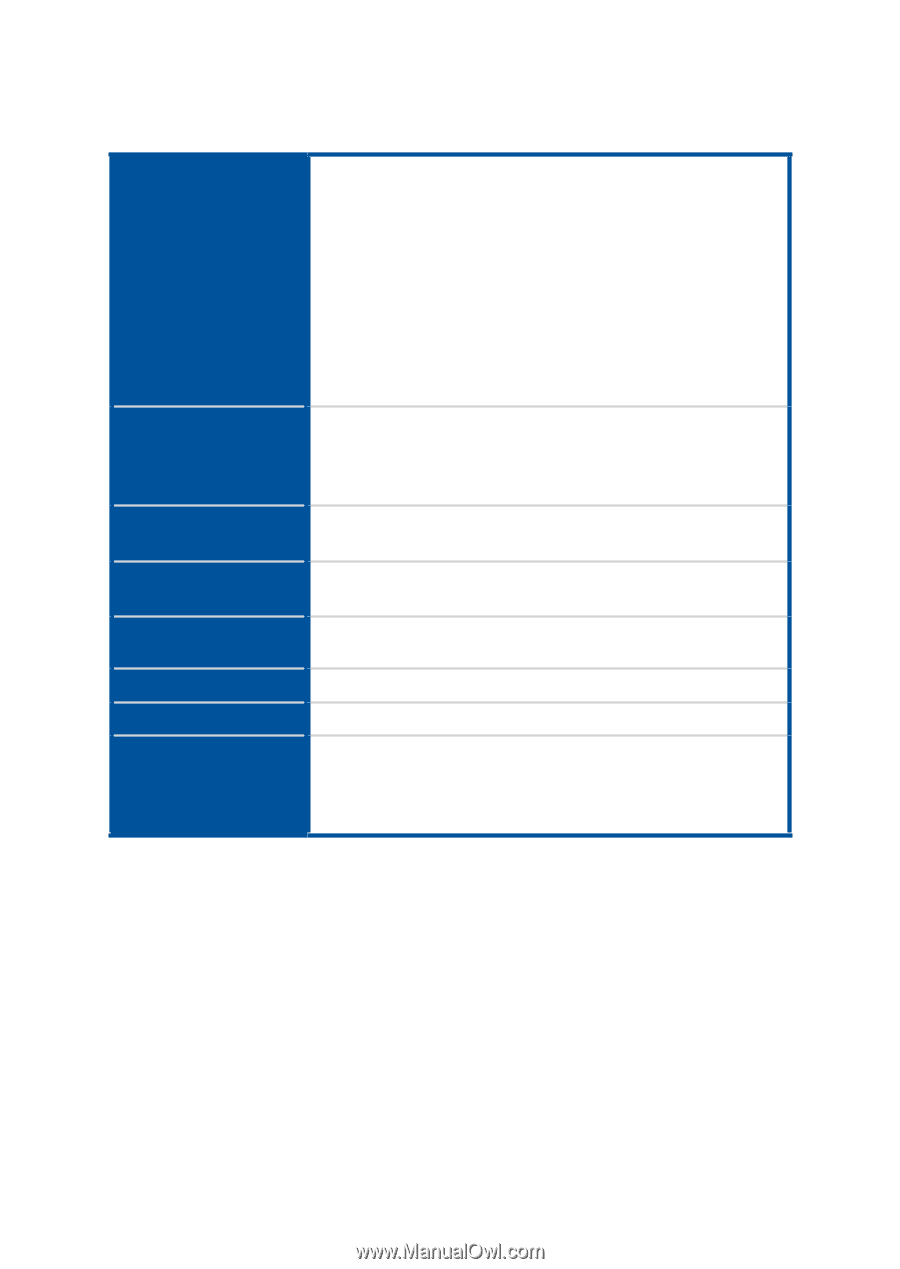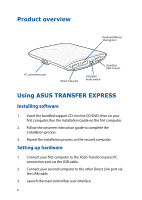Asus TRANSFER EXPRESS Transfer Express Users manual English - Page 3
Specifications summary
 |
View all Asus TRANSFER EXPRESS manuals
Add to My Manuals
Save this manual to your list of manuals |
Page 3 highlights
Specifications summary Transfer Express features Connectivity Maximum power output System requirements (smart devices) Operating system supported (PC) Dimension Weight Accessories USB 3.0 Direct Link:1 - One click PC to PC/notebook direct file transfer and sync - Extend or mirror monitors between 2 PCs/notebooks2 - Use one set of keyboard/mouse to control your PC, smart devices and notebook3 USB 2.0 smart device sharing(AOA4/OTG mode)5: - Keyboard/mouse sharing with your smart devices6 - Direct audio play from smart devices to PC speaker7 - File transfer - Battery charging Extra USB 3.0 port for extra flexibility - 1 x USB 3.0 type A port for USB power in8 - 1 x USB 3.0 type A port for PC to PC/notebook data link - 1 x USB 2.0 type A port for smart devices AOA/OTG support - 1 x USB 3.0 type A port compatible with USB 3.0/2.0 devices - USB 3.0 port 5V, 900mA9 - USB 2.0 port 5V, 500mA Compatible with Android smartphone and tablet, requires Android OS 4.1 or later4 Windows 8.1/Windows 8/Windows 7 100(W) x100(H) x 17(D) mm 92g (main unit only) - 1 x USB 3.0 cable for Direct Link (120 cm) - 1 x USB 3.0 cable for Direct Link (40 cm) - User manual - Support DVD for drivers and utilities 1. Direct Link port does not support standard USB 3.0 transfer. Do not plug in thumbdrives or other storage devices. 2. Monitor sharing supports display resolution up to 2048 x 1152. 3. PC or notebook required to connect to USB 3.0 Direct Link port, and smart devices to USB 2.0 AOA/OTG port. 4. AOA mode support varied by devices. Check your device vendor for AOA function support. 5. OTG mode only support keyboard/mouse sharing function and requires an OTG cable. The OTG cable is not included. 6. Mouse polling rate is recommended to be set at below 200Hz for best performance. Touchscreen on your PC is disabled when sharing keyboard/mouse with smart devices. 7. Audio mode supported on Windows 8.1 only. 8. For sufficient power, ensure to connect the box to your computer's USB 3.0 port. 9. We strongly recommend providing additional power for devices when more than one device is connected to the USB ports. 3