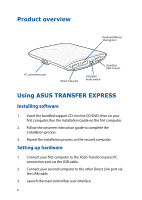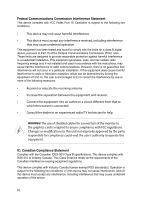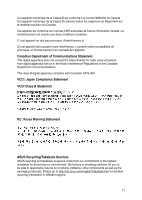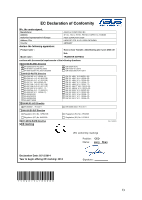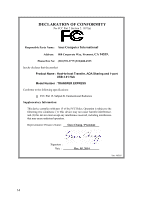Asus TRANSFER EXPRESS Transfer Express Users manual English - Page 9
Share with smartphone/tablet
 |
View all Asus TRANSFER EXPRESS manuals
Add to My Manuals
Save this manual to your list of manuals |
Page 9 highlights
Share with smartphone/tablet Share with smartphone/tablet allows you to share various features of your computer with your smartphone/tablet. To change the smartphone/tablet sharing mode: 1. Click the icon on the Main control bar. 2. Click the Share with smartphone/tablet tab, and then select the sharing mode. • File transfer mode allows you to transfer files as a standard storage device. • Keyboard/Mouse sharing mode* allows you to share your keyboard/mouse with your smartphone/tablet. Use Hotkey to exit or enter Keyboard/Mouse sharing mode. • Audio mode** allows you to play audio from your smartphone/ tablet on your computer. * Touchscreen on your PC is disabled when sharing keyboard/mouse. ** Audio mode supported on Windows 8.1 only. 9
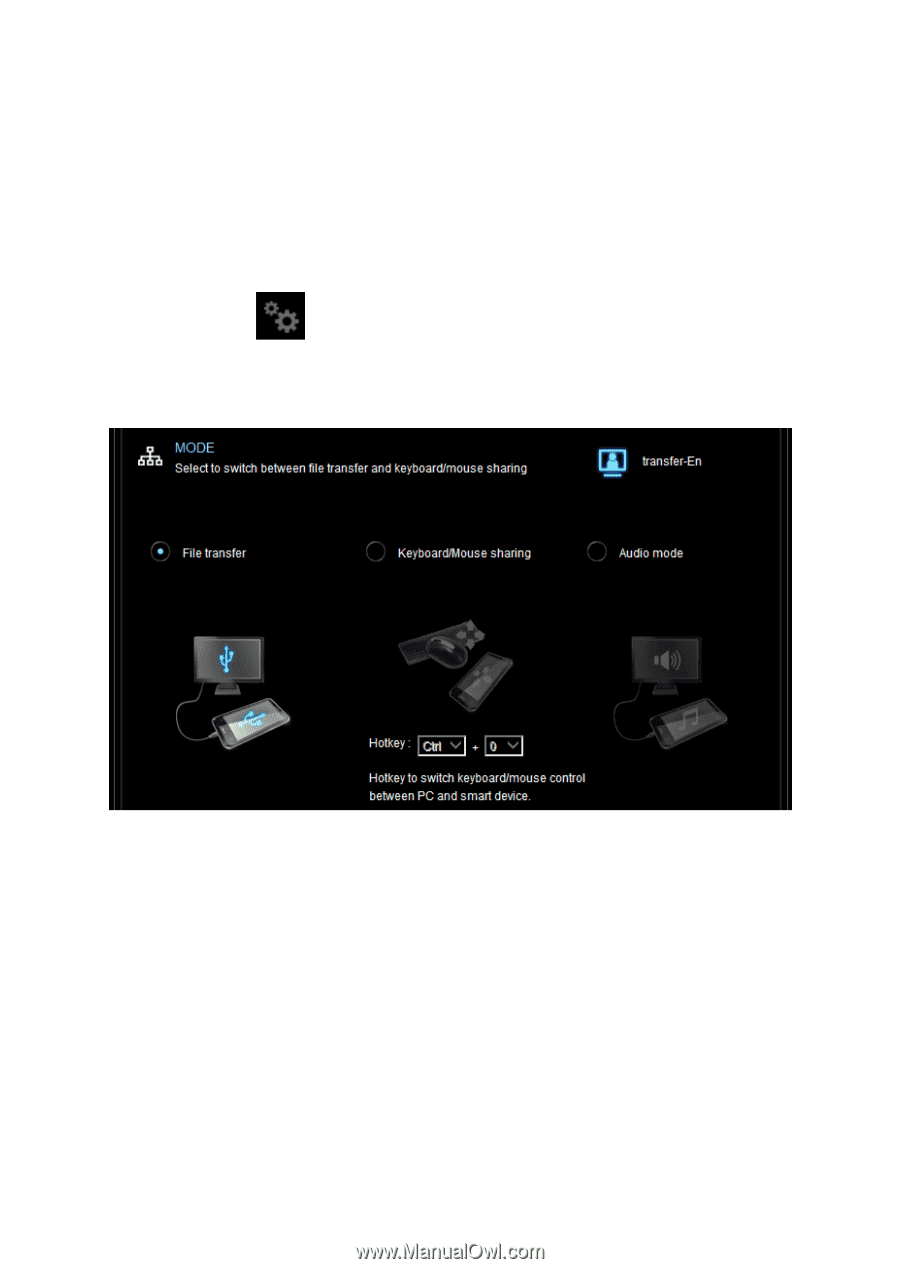
Share with smartphone/tablet
Share with smartphone/tablet allows you to share various features of
your computer with your smartphone/tablet.
To change the smartphone/tablet sharing mode:
1.
Click the
icon on the
Main control bar.
2.
Click the
Share with smartphone/tablet
tab, and then select
the sharing mode.
•
File transfer mode
allows you to transfer files as a standard
storage device.
•
Keyboard/Mouse sharing mode*
allows you to share your
keyboard/mouse with your smartphone/tablet. Use
Hotkey
to
exit or enter Keyboard/Mouse sharing mode.
•
Audio mode**
allows you to play audio from your smartphone/
tablet on your computer.
*
Touchscreen on your PC is disabled when sharing keyboard/mouse.
** Audio mode supported on Windows 8.1 only.
9