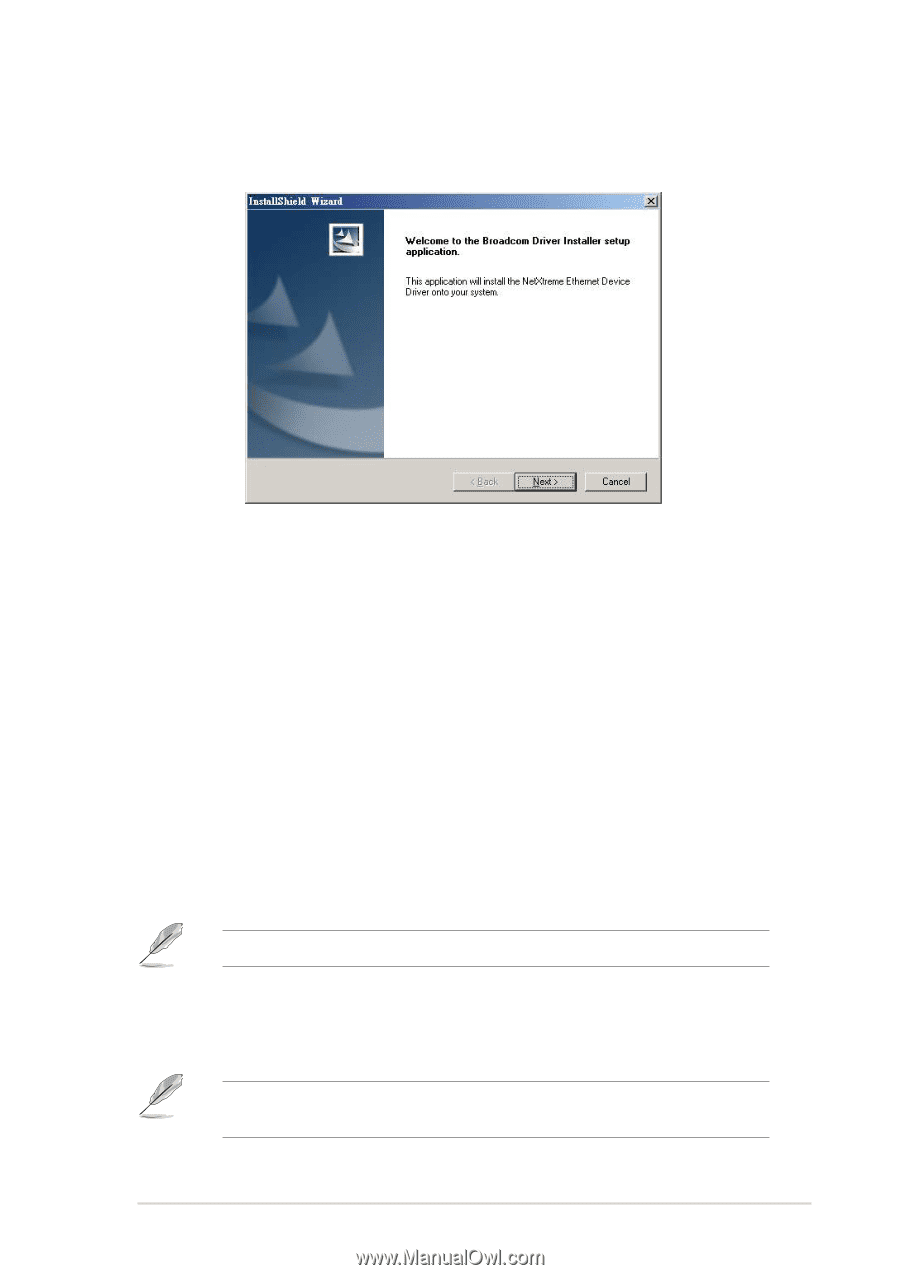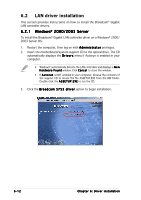Asus TS100-E3 PI2 User Guide - Page 145
Red Hat, Enterprise ver. 3.0, Installing the source RPM package
 |
View all Asus TS100-E3 PI2 manuals
Add to My Manuals
Save this manual to your list of manuals |
Page 145 highlights
4. Click N e x t when the InstallShield Wizard window appears. Follow screen instructions to continue installation. 6.2.2 Red Hat® Enterprise ver. 3.0 Follow these instructions when installing the Broadcom® Gigabit LAN controller base driver for the Red Hat® Enterprise ver. 3.0 operating system. Installing the source RPM package To install the source RPM package: 1. Install the source RPM package: rpm -ivh bam5700-.src.rpm 2. Change the directory to the RPM path and build the binary driver for your kernel: cd /usr/src/{redhat,OpenLinux,turbo,packages,rpm ..} rpm -bb SPECS/bcm5700.spec or rpmbuild -bb SPECS/ bcm5700.spec The RPM path is different for different Linux distributions. 3. Install the newly built package (driver and main page): rpm -ivh RPMS/i386/bcm5700-.i386.rpm You need the force option when installing the driver on some distributions that has an older version of the driver. ASUS TS100-E3 6-13