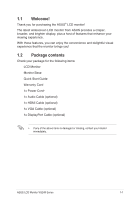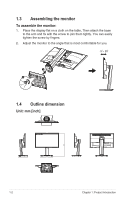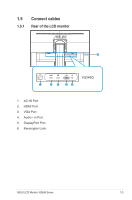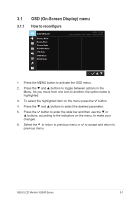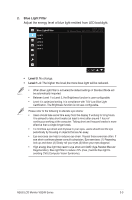Asus TUF GAMING VG249Q VG249Q Series User Guide - Page 12
Shortcut key1, This is a, Shortcut key. The default setting is GameVisual., Shortcut key2, This is
 |
View all Asus TUF GAMING VG249Q manuals
Add to My Manuals
Save this manual to your list of manuals |
Page 12 highlights
7. Shortcut key1: • This is a Shortcut key. The default setting is GameVisual. 8. Shortcut key2 • This is a Shortcut key. The default setting is Blue Light Filter. 1-6 Chapter 1: Product Introduction

1-6
Chapter 1: Product Introduction
7.
Shortcut key1:
•
This is a
Shortcut key. The default setting is GameVisual.
8.
Shortcut key2
•
This is a Shortcut key. The default setting is Blue Light Filter.