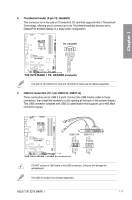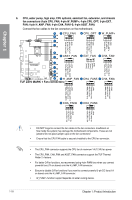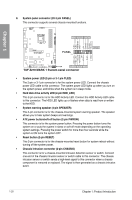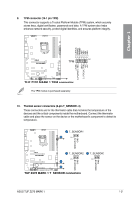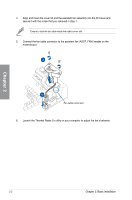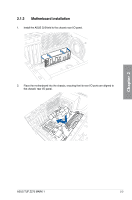Asus TUF Z270 MARK 1 TUF Z270 MARK 1 Users manual ENGLISH - Page 37
TPM connector 14-1 pin TPM, Thermal sensor connectors 2-pin T_SENSOR1-3
 |
View all Asus TUF Z270 MARK 1 manuals
Add to My Manuals
Save this manual to your list of manuals |
Page 37 highlights
Chapter 1 9. TPM connector (14-1 pin TPM) This connector supports a Trusted Platform Module (TPM) system, which securely stores keys, digital certificates, passwords and data. A TPM system also helps enhance network security, protect digital identities, and ensures platform integrity. The TPM module is purchased separately. 10. Thermal sensor connectors (2-pin T_SENSOR1-3) These connectors are for the thermistor cable that monitors the temperature of the devices and the critical components inside the motherboard. Connect the thermistor cable and place the sensor on the device or the motherboard's component to detect its temperature. ASUS TUF Z270 MARK 1 1-21

ASUS TUF Z270 MARK 1
1-21
Chapter 1
9.
TPM connector (14-1 pin TPM)
This connector supports a Trusted Platform Module (TPM) system, which securely
stores keys, digital certificates, passwords and data. A TPM system also helps
enhance network security, protect digital identities, and ensures platform integrity.
The TPM module is purchased separately.
10.
Thermal sensor connectors (2-pin T_SENSOR1-3)
These connectors are for the thermistor cable that monitors the temperature of the
devices and the critical components inside the motherboard. Connect the thermistor
cable and place the sensor on the device or the motherboard’s component to detect its
temperature.