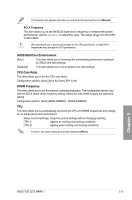Asus TUF Z270 MARK 1 TUF Z270 MARK 1 Users manual ENGLISH - Page 76
PCH-FW Configuration, 3.6.7 Thunderbolt(TM) Configuration, Intel Thunderbolt Technology
 |
View all Asus TUF Z270 MARK 1 manuals
Add to My Manuals
Save this manual to your list of manuals |
Page 76 highlights
SMART Self Test SMART (Self-Monitoring, Analysis and Reporting Technology) is a monitoring system that shows a warning message during POST (Power-on Self Test) when an error occurs in the hard disks. Configuration options: [On] [Off] SATA6G_1(Gray) - SATA6G_6(Gray) SATA6G_1(Gray) - SATA6G_6(Gray) This item allows you to enable or disable the selected SATA port. Configuration options: [Disabled] [Enabled] Hot Plug These items appears only when the SATA Mode Selection is set to [AHCI] and allows you to enable or disable SATA Hot Plug Support. Configuration options: [Disabled] [Enabled] 3.6.6 PCH-FW Configuration This item allows you to configure the firmware TPM. 3.6.7 Thunderbolt(TM) Configuration The items in this menu allow you to configure Thunderbolt settings. Intel Thunderbolt Technology This item allows you to disable or enable the Intel Thunderbolt Technology. Configuration options: [Fully Disabled] [Disabled] [Enabled] ThunderBolt PCIe Support This item allows you to disable or enable the ThunderBolt PCIe Support. Configuration options: [Disabled] [Enabled] Chapter 3 3-18 Chapter 3: BIOS Setup